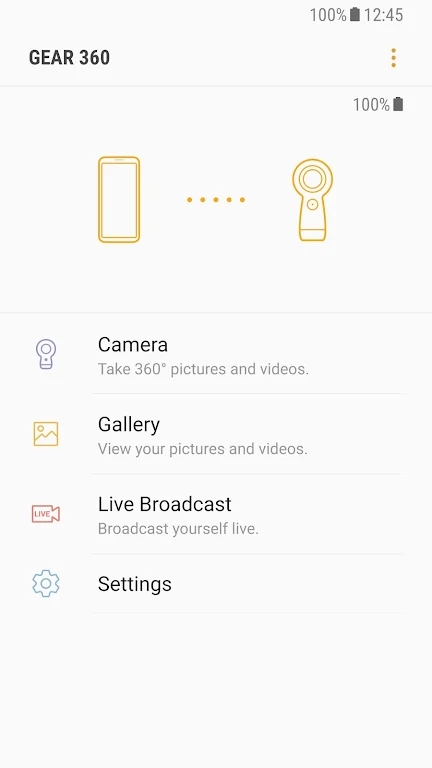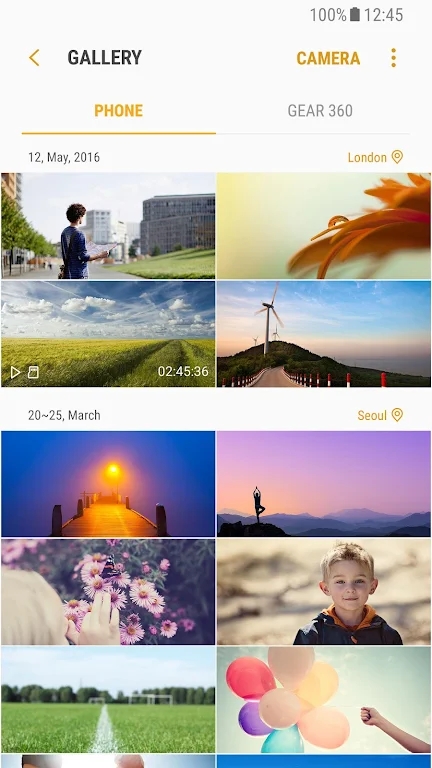Samsung Gear 360 It is a remote operation and data transmission application connected to the Gear 360 panoramic camera. It can use the Internet to transmit data to the 360 camera and perform various application uses and functions. It is compatible with several Samsung mobile phone brands, greatly improving the application experience.
Software Highlights
1. Share your best moments with Live App (Gear 360 (2017) only)
2. Check the status and settings of Gear 360.
3. Synchronize date and time, as well as GPS data.
4. Highly compatible with GearVR
5. Connect to and disconnect from Gear 360.
6. Remotely control video shooting and browse recordings
7. Query 360 content and save documents to your smartphone
8. Share the content you create on social media services
Software features
Panoramic shooting: Gear 360 software supports panoramic video and picture shooting, and users can easily capture a 360-degree environment.
Live preview: By connecting to a smartphone, users can preview the footage captured by the Gear 360 camera in real time on the phone screen.
Editing function: The software has built-in editing tools, allowing users to edit the captured panoramic content, add filters, adjust parameters, etc.
Virtual Reality (VR) Mode: In conjunction with VR equipment, Gear 360 content can provide an immersive viewing experience.
Social sharing: Users can easily share the captured panoramic pictures or videos to social networks, such as Facebook or YouTube.
Live broadcast function: Gear 360 software supports real-time transmission of panoramic videos to platforms such as YouTube to achieve panoramic live broadcast.
Multi-resolution selection: Users can choose different resolutions and frame rates to shoot according to their needs to adapt to different usage scenarios.
Mobile connectivity: Via Bluetooth or Wi-Fi, the Gear 360 can be easily paired with a smartphone for wireless transmission and remote control.
Similar Apps