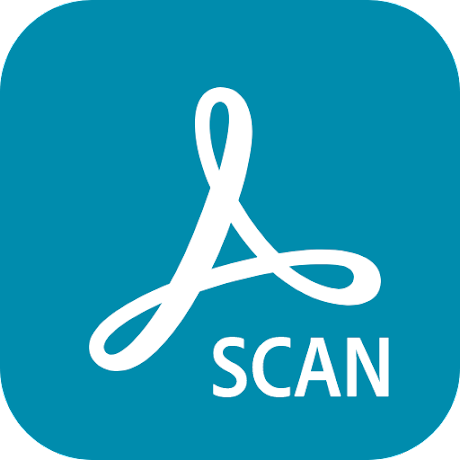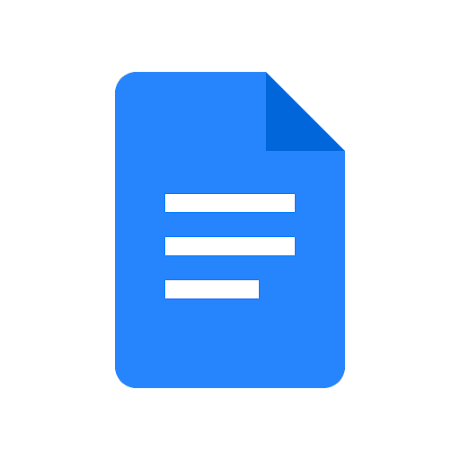QuickScan It is a powerful set of scanning software that provides an easy-to-use interface and rich features, allowing users to quickly and accurately scan documents, photos, or any other type of image. Whether in a home, office or mobile environment, QuickScan provides excellent scanning results and convenient file management.
Software Highlights
Multi-format support: Supports various common image and document formats, such as JPG, PDF, TXT, etc.
HD scanning: Provides multiple resolution options to ensure scanned images are clearly visible.
Batch scanning: You can scan multiple pages of documents at once to save time.
Automatic cropping and correction: Automatically recognize borders, crop unwanted parts, and automatically correct skewed images.
Text Recognition: Built-in OCR technology can convert scanned images into editable text.
Cloud storage synchronization: Supports synchronization with mainstream cloud storage services to facilitate file storage and sharing.
Software advantages
Multi-language support: Supports multiple languages to meet the needs of different users.
Security: Provides password protection and encryption functions to protect user privacy.
Simple user interface: Simple design and easy to use, even first-time users can get started quickly.
Scan preview: After the scan is completed, you can preview it first and confirm it is correct before saving.
Customized settings: Users can adjust scanning parameters such as resolution, color mode, etc. according to their own needs.
Mobile device support: In addition to the desktop version, a mobile device version is also available, allowing users to scan anytime and anywhere.
Similar Apps