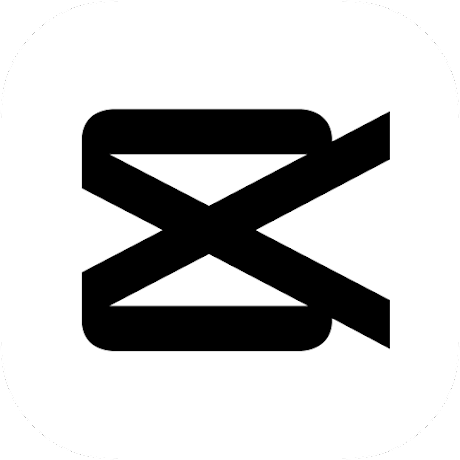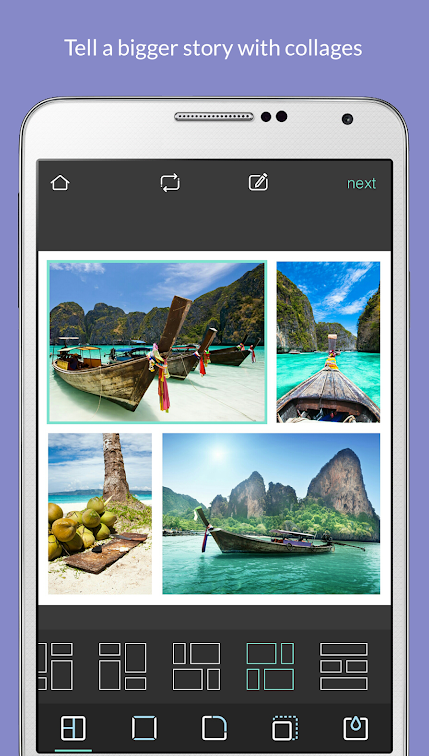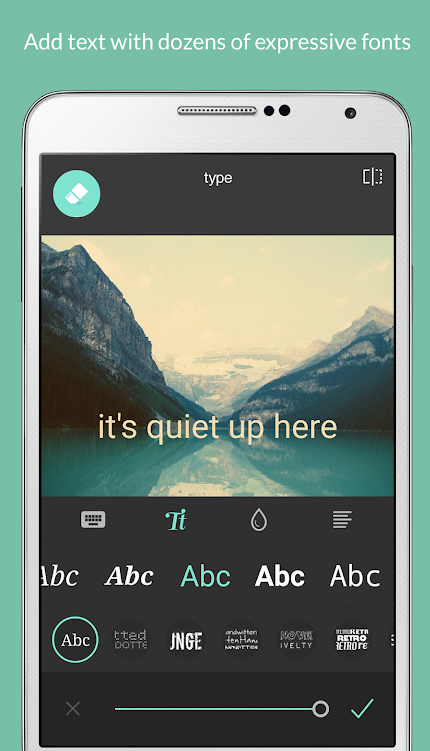Pixlr is a powerful and easy-to-use online photo editing tool. Since its launch in 2008, it has won the favor of a large number of users with its rich functions and user-friendly interface. It not only supports multi-platform access, but also integrates a variety of advanced image processing technologies, allowing users to easily achieve professional-level photo editing and design without professional software.
Software features
Multi-platform compatibility: Pixlr provides web version, desktop version and mobile version, ensuring that users can edit pictures anytime and anywhere to meet the needs of different scenarios.
Artificial intelligence assistance: Built-in AI technology, intelligently enhances, processes and improves images, improves editing efficiency and quality, and makes creative expression more free.
Rich effect library: Provides up to 100 effect filters and 340 overlays to help users easily transform ordinary photos into works of art to meet personalized creation needs.
Professional tool set: Contains basic tools such as cropping, scaling, rotating, sharpening, blurring, as well as advanced functions such as layers, masks, filters, etc., to meet all-round needs from simple editing to complex design.
Seamless collaboration: Supports team collaboration functions, which facilitates multiple people to edit pictures together and improves work efficiency. It is an ideal choice for creative teams and enterprises.
Software function
Quick Editing Tools: Provide one-click quick editing functions such as automatic color fix, lightning state adjustment, photo blur, etc., making image processing more convenient and efficient.
Enhanced Double Exposure: The unique double exposure function allows users to easily blend two pictures to create a fantastic visual effect.
Wide Format Support: Supports multiple image formats such as JPG, PNG, GIF, etc., ensuring that users can easily import and export various image files.
Creative Design Tools: Built-in design elements such as text, shapes, lines, and a rich font library help users easily create posters, flyers, logos and other design works.
Cloud Storage and Sharing: Provide cloud services to automatically save editing records. Users can access and share their works at any time and share beautiful moments with friends and family.
Similar Apps