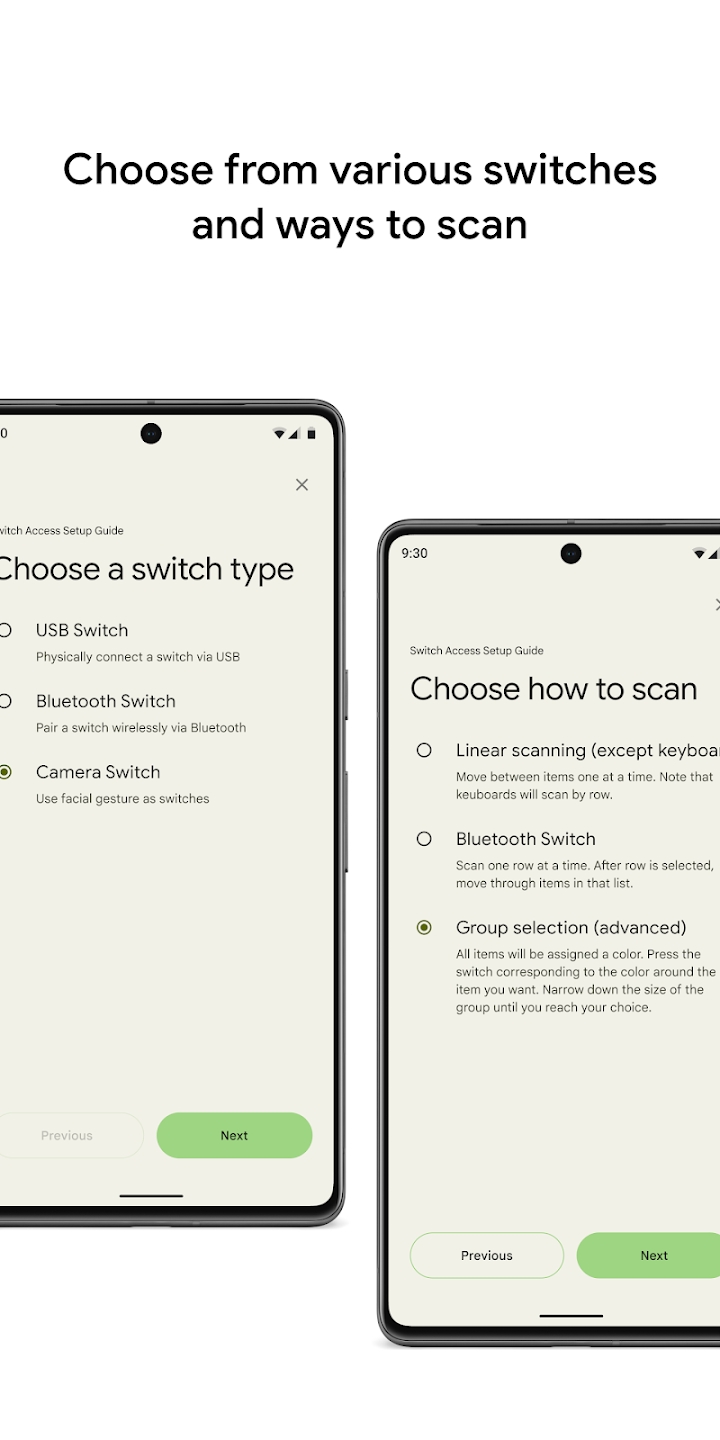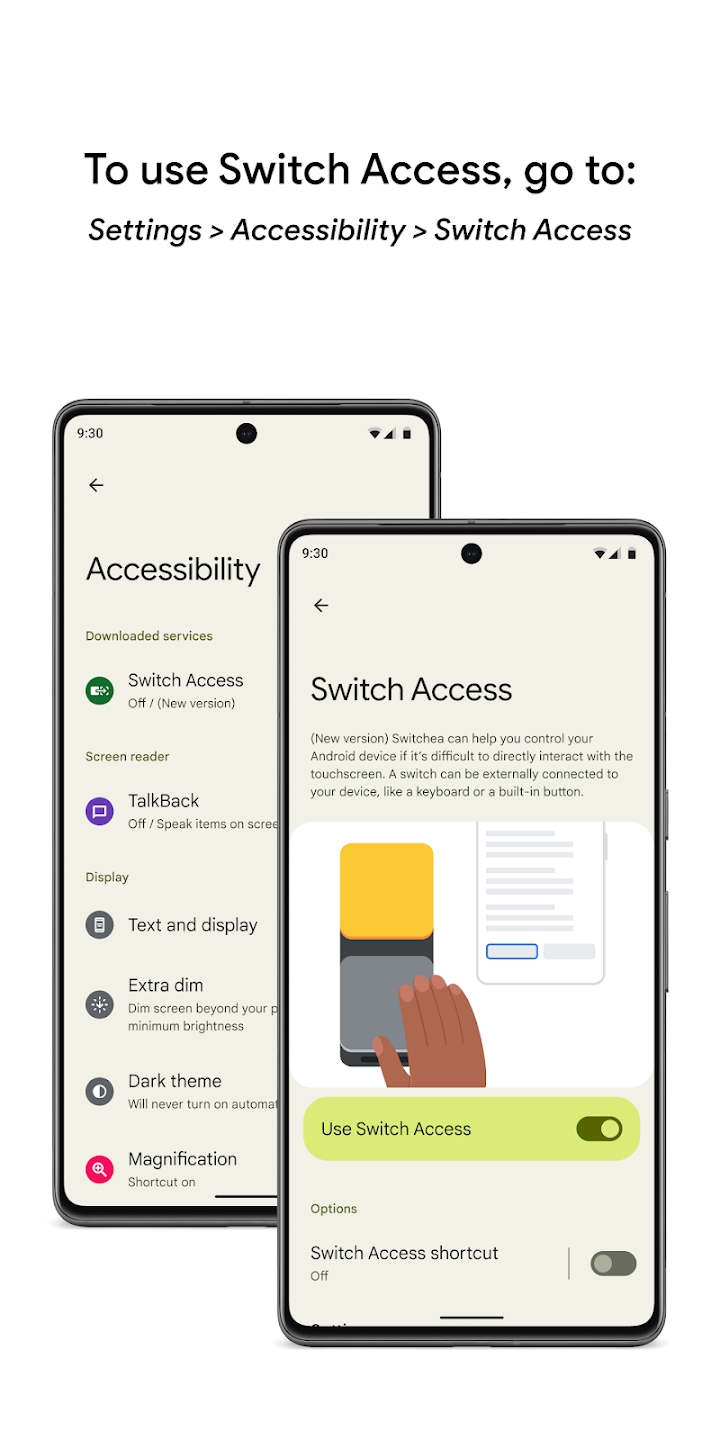Switch Access It is a barrier-free control switch software that allows users to directly turn on and off some software in the mobile phone. There is no need to directly touch the screen. It can be controlled through various movements, expressions, or devices, and can be freely controlled. The setting is very convenient, let’s take a look here!
Software features
Navigate using camera switch
You can use the camera switch to navigate your phone with facial movements. You can use your phone's front-facing camera to browse or select apps on your phone.
You can also customize the sensitivity and duration of each action to better suit your needs.
Use the menu
After selecting an element, you will see a menu with available interactions such as selection, scrolling, copy, paste, etc.
A menu also appears at the top of the screen to help you move around the device. For example, you can open notifications, go to the home screen, change the volume, and more.
Record shortcut
You can record touch gestures that can be assigned to a 2265 switch or initiated from a menu. Touch gestures can include pinching, zooming, scrolling, sliding, double-tapping, etc. You can then initiate frequent or complex actions with a single switch, such as recording a gesture of swiping left twice to turn two pages on an e-book.
Permission statement
-Accessibility Services: Because this app is an accessibility service, it can monitor actions you perform, retrieve window contents, and monitor text you enter.
Software operation
To get started, follow these steps:
1. Open your device’s Settings app.
2. Click "Accessibility > Switch Control".
Physical switch
- usb or bluetooth switch such as button or keyboard
-Device-side switches such as volume buttons
Set switch
Switch Control scans the screen for content and highlights each item until you make a selection. You can choose from the following switches:
camera switch
-Open your mouth, smile or raise your eyebrows
-Look left, right or up
Scan your device
Once the switch is set, you can scan and interact with content on the screen.
-Linear scan: move between items one by one.
- Row and row scan: scan one row at a time. With the desired row selected, move between items in the list.
- Point Scan: Select specific horizontal and vertical positions by moving lines and press "Select".
-Group Selection: Assign switches to different color groupings. Everything on the screen is assigned a color. Press the switch that corresponds to the color surrounding the content you want. Reduce the size of each group until you find what you want to select.
Similar Apps