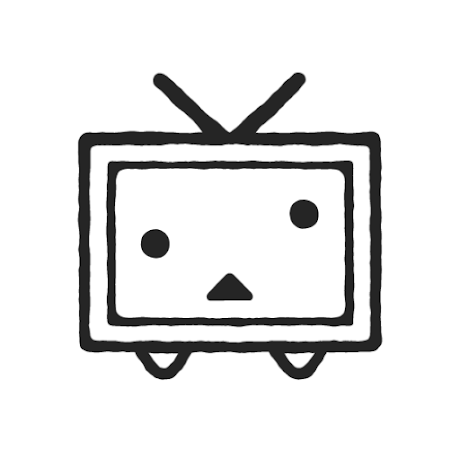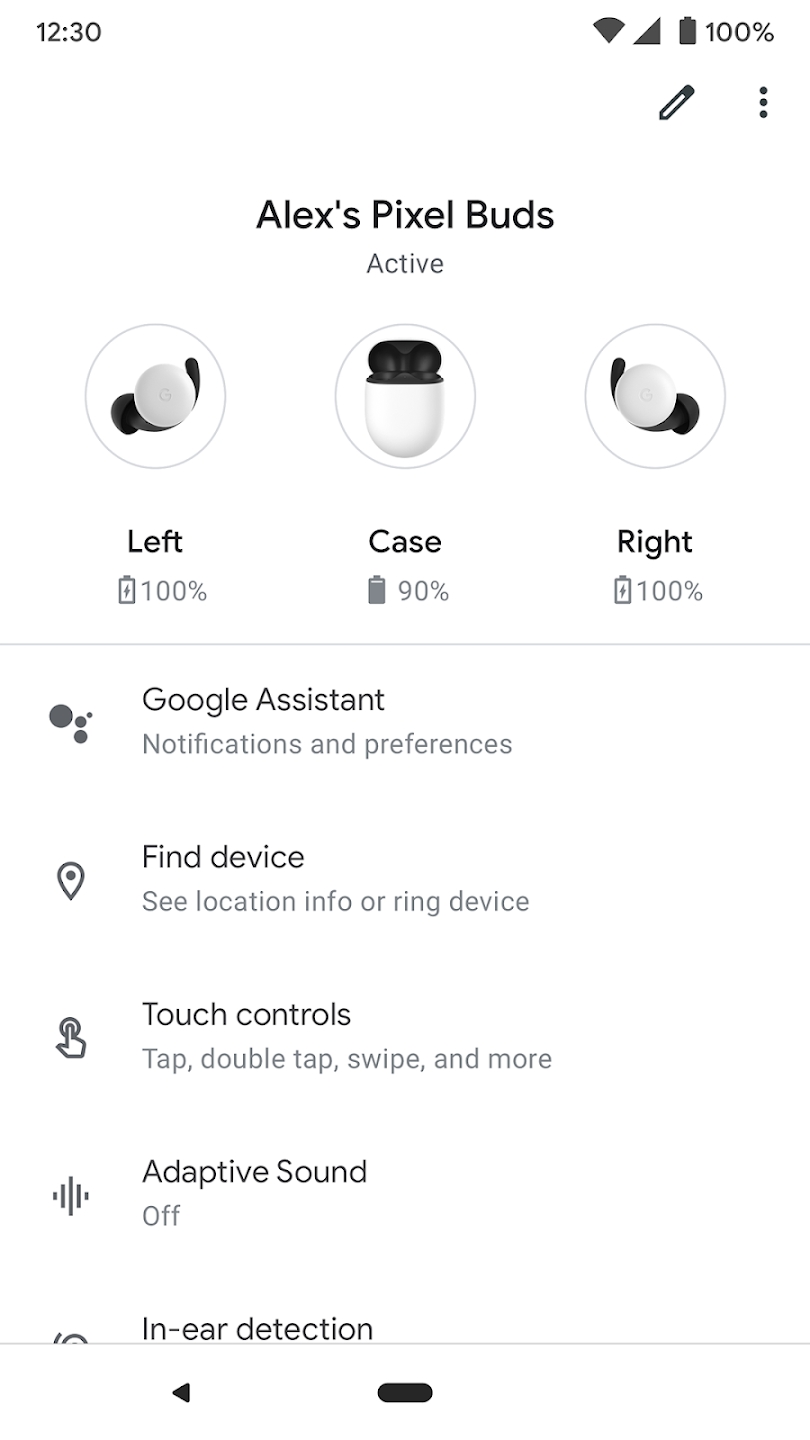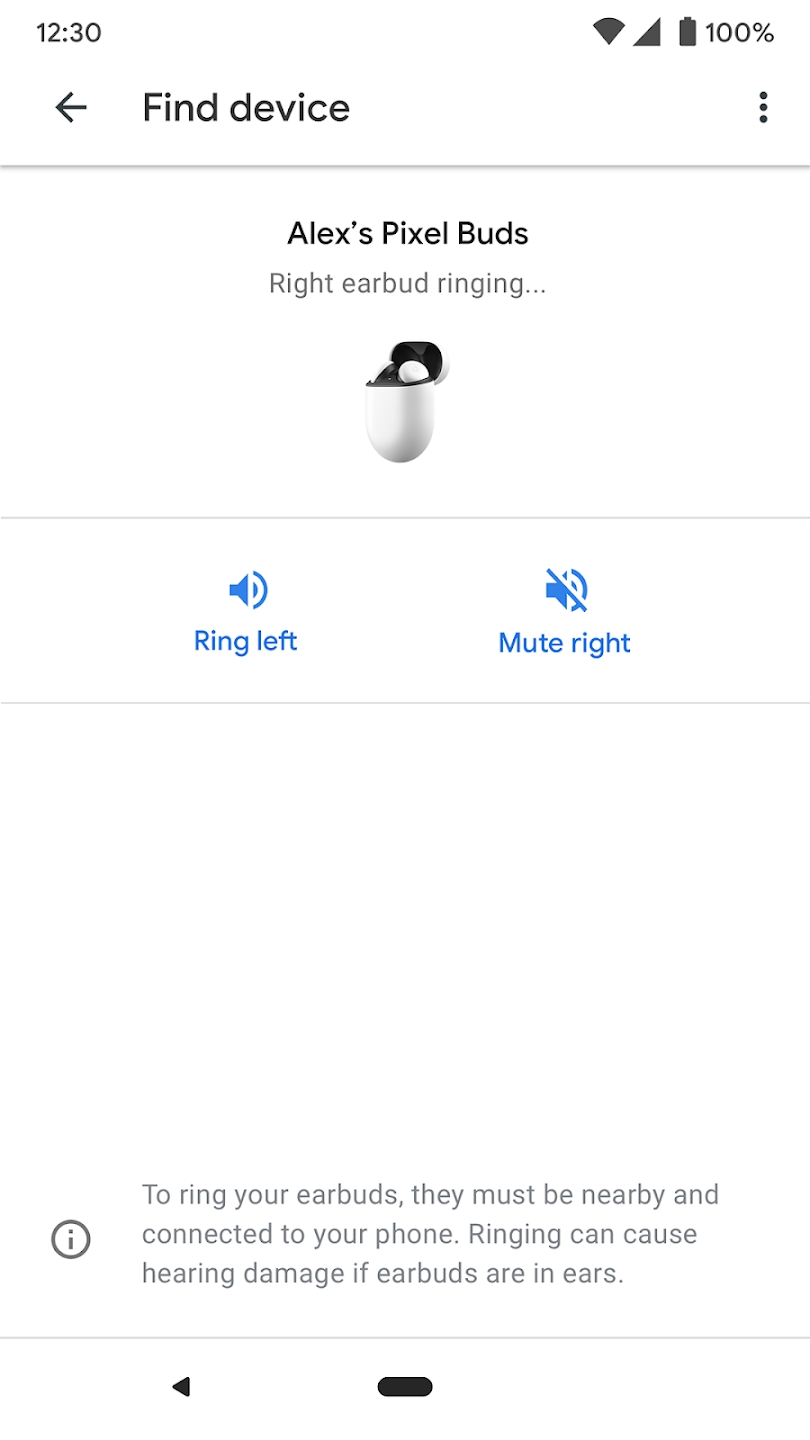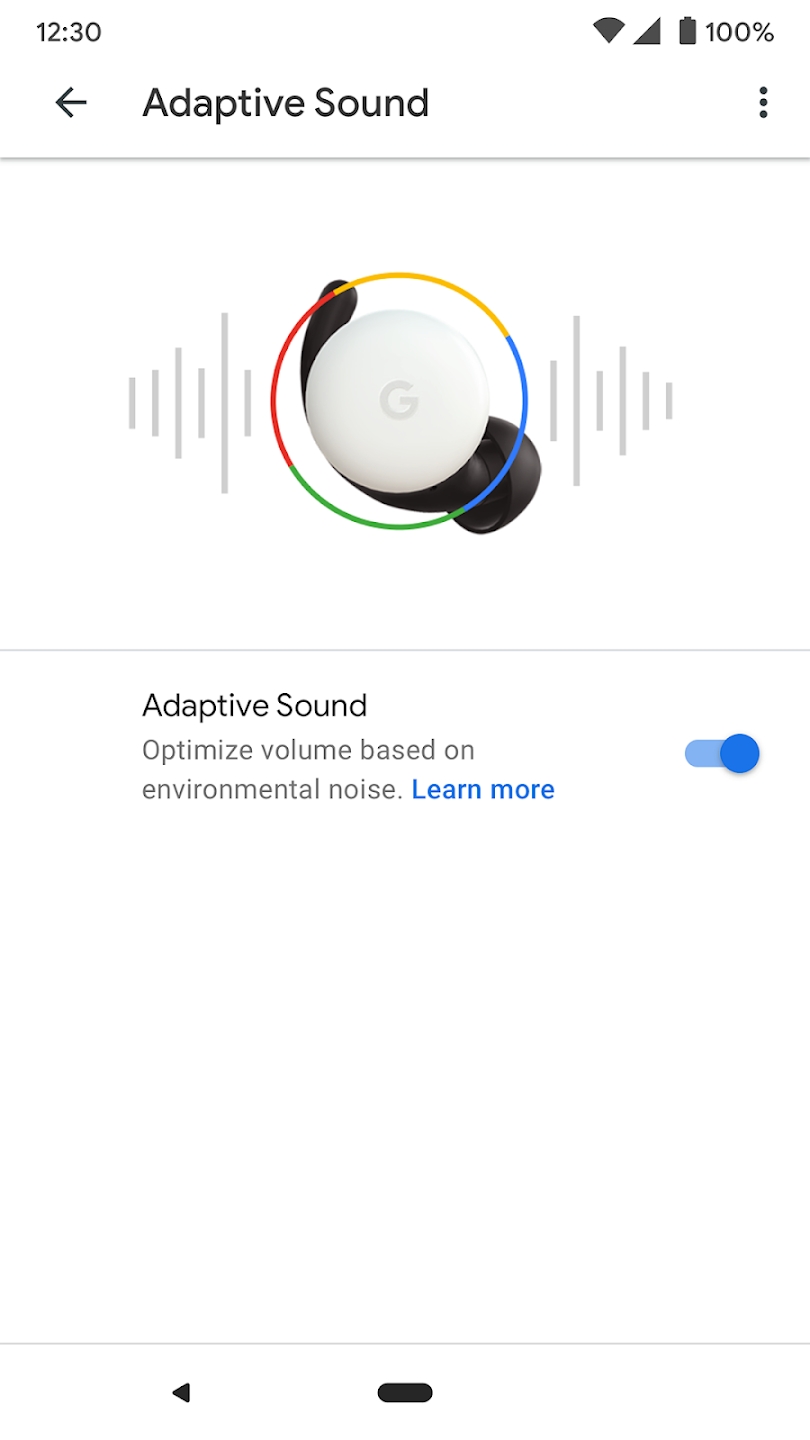Google Pixel Buds It is a settings and management application specially created for Google headphones. It supports the first and second generations of Pixel Buds. It has a simple interface design and fast pairing function, allowing users to easily complete various operations of the headphones and create an intelligent use experience.
Software features
1. Check battery usage
2. Make your in-ear headphones ring so you can find them easily
3. Control Google Assistant and Voice Notifications
4. Get tips and support
5. Learn how to use touch functionality
6. Turn on/off adaptive sound
7. Turn on/off in-ear detection
Software description
To open the Pixel Buds app, follow the steps for your phone:
1.Pixel phone: Connect the in-ear headphones > Open Bluetooth settings > Tap the icon next to "Pixel Buds".
2. Other Android phones: Tap the Pixel Buds app icon on the home screen.
Similar Apps