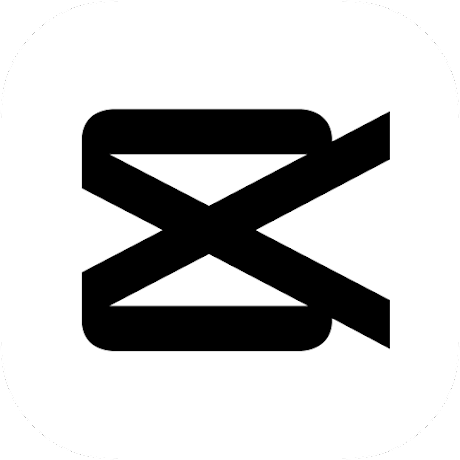PicCollage is a powerful mobile collage application that helps users easily create personalized and beautiful collage works. It provides a rich and diverse selection of templates, creative sticker materials and photo editing functions, allowing users to freely unleash their creativity. At the same time, users can share their artworks with family and friends through one-click sharing, saving or printing.
Software Features
Diverse template selection: PicCollage provides a large number of collage templates, including birthdays, anniversaries, travel and other themes. Users can choose the appropriate template for editing according to their needs.
Creative sticker material library: The software has built-in rich and diverse sticker materials. Users can freely zoom, rotate, adjust transparency and other operations to make collage works more personalized.
Powerful photo editing functions: PicCollage provides a variety of editing tools, including filters, adjusting brightness and contrast, cropping, blurring, etc., allowing users to process photos in detail.
Graphic and text layout and font styles: The software has built-in rich font styles and layout effects. Users can easily add and edit text to add more information and personalization to their works.
One-click sharing and saving: After the production is completed, users can share the work directly to social media platforms, save it to the mobile phone album, or print it out.
Software Function
Photo collage: Users can stitch multiple photos together, adjust size, position and rotate freely to create a richly layered collage.
Photo editing: Provides a wealth of editing tools, such as cropping, rotating, adjusting brightness and contrast, blurring, etc., allowing users to personalize photos.
Text addition: Users can add text through the software and adjust fonts, colors, sizes and styles to add more information and artistic touch to the work.
Sticker design: Provides a variety of exquisite sticker materials that users can easily apply to collage works to increase fun and creativity.
One-click sharing and saving: Users can share their works directly to social media platforms, save them to mobile phone albums, or export them as high-definition pictures.
Similar Apps