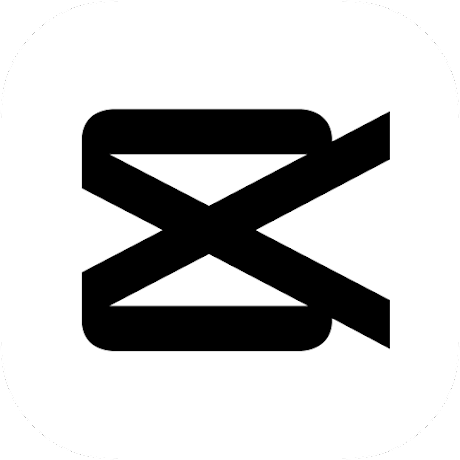Xingtu picture editing software is a powerful and easy-to-operate image processing tool. It provides a variety of filter effects and photo editing tools to make your photo processing more creative and personalized. Batch processing and collage functions improve work efficiency and creative space. The user-friendly interface design and simple and intuitive operation allow users to get started quickly and enjoy a smooth editing experience.
Software features
Powerful retouching functions: Xingtu provides a variety of retouching tools, such as magic pen, repair brush, and smart repair, allowing users to easily remove defects and improve image quality.
Diverse filter effects: The software has built-in rich filter effects to meet users' different needs for image processing, such as blur, oil painting, nostalgia, etc., making your works more unique.
Batch processing function: Xingtu supports batch processing of pictures. You can add watermarks, adjust brightness and contrast, etc. at one time, which greatly improves work efficiency.
Creative collage function: The software's built-in collage tool allows users to combine multiple pictures into a more creative work to showcase your artistic talent.
User-friendly interface design: Xingtu has a simple and intuitive operation interface, allowing users to get started quickly and enjoy a smooth editing experience.
Software function
Basic editing: including cropping, adjusting brightness, contrast, saturation and other functions to meet daily image processing needs.
Picture special effects: Provides a variety of filter effects, such as blur, mosaic, border, etc., to make your pictures more unique and interesting.
Fingertip painting: Supports hand-painting function. You can choose different brushes and colors to draw on the picture to create your own artwork.
Text addition: Users can add text to pictures, choose fonts and colors, and express their thoughts and moods.
One-click sharing: The software has a built-in one-click sharing function. Users can share edited pictures directly to social platforms to share beautiful moments with friends.
Similar Apps