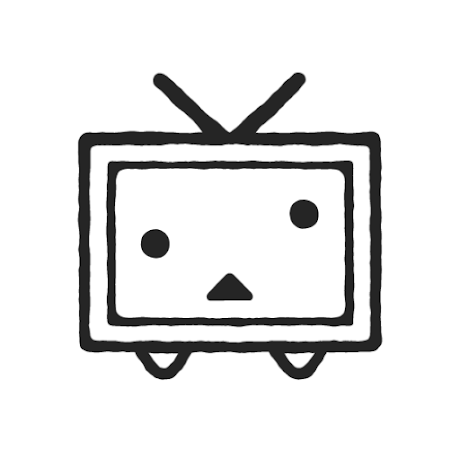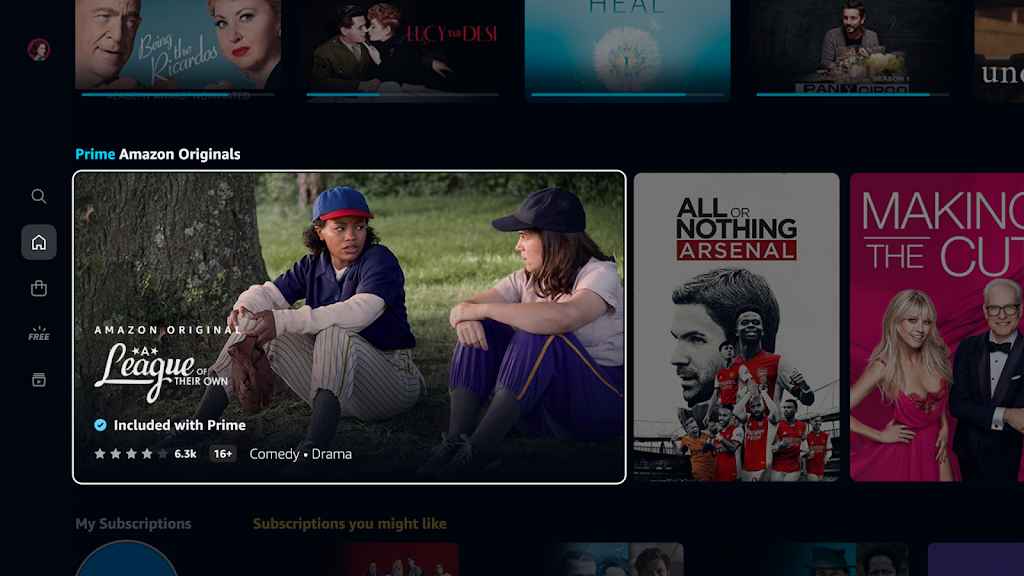Amazon Prime Video Android TV is a foreign streaming media platform. Most of the content provided is in English, and some content is also available in different languages such as French, Italian, Spanish, and Portuguese. It is worth mentioning that almost all content supports Chinese subtitles and Chinese interfaces. In the existing The market has covered more than 200 countries and regions in the world.
Software Features
Profiles create personalized entertainment experiences.
Go behind the scenes of movies and TV shows with exclusive X-Ray access powered by IMDb (availability varies by market).
Watch selected videos in 4K Ultra HD.
Continue watching videos across devices.
Software Highlights
Since Amazon Prime Video Android TV is a product of Amazon, at least one thing can be guaranteed. It will not be short of money and the quality of the series will naturally be guaranteed.
Amazon Prime Video has different prices in different regions. The content recommended on the homepage is determined by the payment subscription area (you can still find content that is not recommended for you on the homepage through search), but the content that can be accessed is determined by IP, similar to Netflix.
If you confirm that you want to purchase membership services and pay, open Amazon Prime and scroll to the bottom of the page to switch to other countries and regions you want to target (no IP corresponding switching is required).
How to Sign Up for Amazon Prime Video
1. If you already have an Amazon account, you can log in to Amazon Prime Video directly through your Amazon account. If not, you have to start the registration process. We directly click the login button on the homepage. In the pop-up dialog box, Find [Create your Amazon account];
2. A registration window will pop up. You need to fill in your name, email address, and set a password. Note that the name here does not necessarily need to be your real name, just a nickname. Please try to use a foreign email account for your email address, such as Gmail, Hotmail, etc. Otherwise, you may not receive the verification email if you use a domestic email account.
3. After filling in, the system will prompt you to do a human-machine verification to prevent robot accounts. You can just check this according to the question requirements. The system will then pop up to notify you that a verification email has been sent to your email address;
4. We go to the mailbox to find this email and fill in the verification code.
5. After submission, the system will prompt you to verify your mobile phone number, and then enter your mobile phone number;
6. Enter the verification code received on your phone. After completing it, click [Create your Amazon account]. At this time, the registration process for an account has been completed.
7. After that, the system will prompt you to experience the service for free for thirty days, but you need to bind your bank card, which means that the thirty-day experience is indeed free. If you want to enjoy the service after the experience is over, the system will The money will be automatically deducted from your bank card. Of course, you can also choose to have sex for free for 30 days and then unbind the bank card later.
Similar Apps