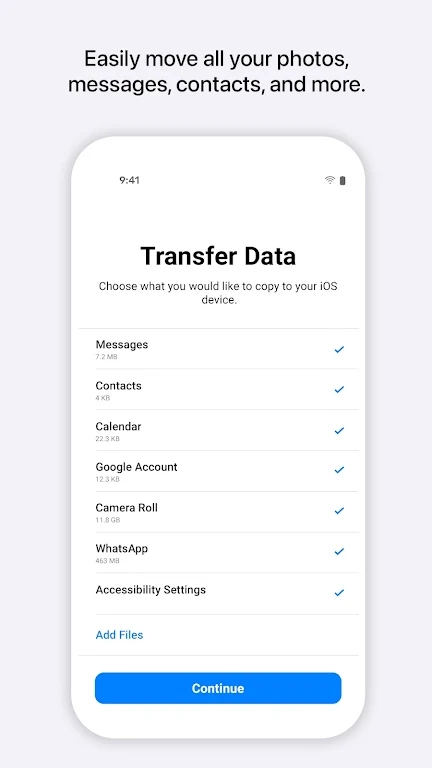Move to iOS is a powerful data transfer software that provides users with a fast, safe and convenient way to migrate data from Android devices to iOS devices. Users only need to download and install the software, and then follow simple steps to easily transfer important data such as photos, contacts, messages, music, etc. to new iOS devices, saving a lot of time and effort.
Software features
Comprehensive support for data transfer: Move to iOS can help users seamlessly migrate major data such as photos, contacts, message records, calendars, bookmarks, email accounts, music and videos to new iOS devices.
Simple and easy-to-use interface: The software has an intuitive user interface that allows users to easily understand and operate it.
Safe and reliable: Users can migrate data with confidence because the software provides advanced security mechanisms to protect users' personal information from being leaked.
Fast transfer speed: Move to iOS uses advanced technology to migrate large amounts of data to new devices in the shortest possible time.
Strong compatibility: The software supports a wide range of Android devices and iOS devices, whether it is a mobile phone or a tablet, users can easily transfer data.
Software function
Wireless transfer: Move to iOS supports wireless transfer of data from Android devices to iOS devices via Wi-Fi, so users do not need to use a cable to complete data migration.
Intelligent matching: The software can intelligently identify and match corresponding iOS applications, so that users no longer need to spend time manually downloading and installing applications.
Segmented transmission: For large-capacity data, the software supports segmented transmission to ensure data security and will not be lost due to interruption in the transmission process.
Data selection: Users can select the data content to be migrated according to personal needs to avoid unnecessary duplication and waste.
Help guidance: The software provides detailed operation guides so that users can easily understand the steps and get the necessary help and support during the migration process.
Similar Apps