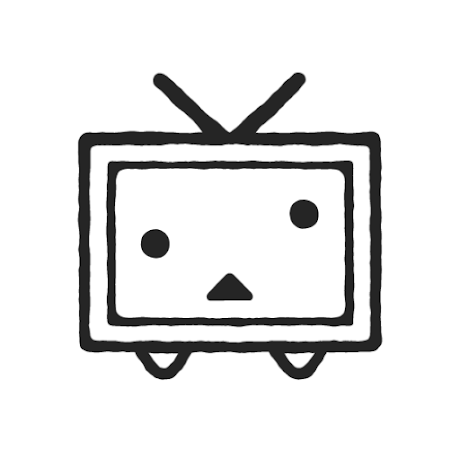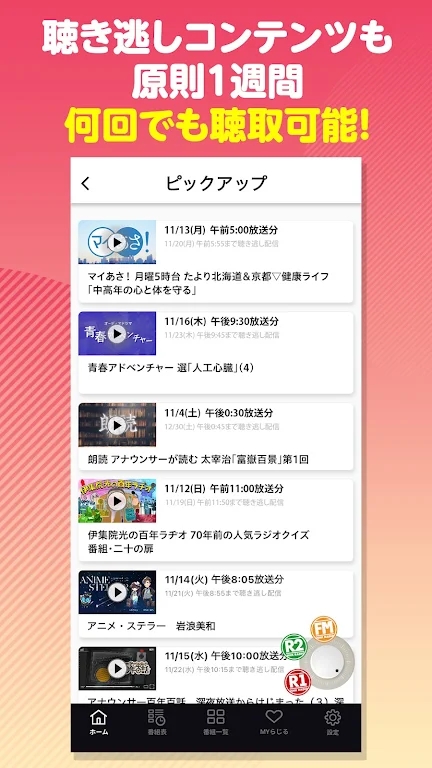NHK RADIO music software is an application that provides users with high-quality Japanese music. It has a rich music library, providing high-quality sound quality and recommended playlists. Users can search, collect, and share music, and enjoy offline listening and scheduled shutdown functions. This software is ideal for Japanese music lovers, bringing a high-quality music experience.
Software features
Rich music library: The software has built-in a large number of high-quality Japanese music, covering various styles and genres, from traditional folk songs to modern pop music, to meet the music needs of different users.
High-quality sound quality: NHK RADIO music software uses advanced audio technology to ensure that users can enjoy a high-quality music experience. The sound is bright and the sound quality is clear, making users feel as if they are in a live performance.
Selected playlist recommendations: The software provides carefully crafted playlist recommendations and makes personalized recommendations based on the user's preferences and region. Users can discover new music and enrich their musical taste.
Offline listening: Users can add their favorite music to favorites and listen to it offline. This allows users to enjoy their favorite songs anytime and anywhere without data traffic.
Scheduled shutdown function: The software provides a scheduled shutdown function to facilitate users to set the playback time to avoid long-term playback consuming power and affecting rest.
Software function
Search function: Users can search based on song names, artist names and other keywords to quickly find the music they want to listen to.
Background playback: The software supports background playback function, allowing users to continue listening to music while using other applications or locking the screen.
Sharing function: Users can share their favorite music to social platforms and share the joy of music with friends.
Tag function: Users can add tags to their favorite songs to facilitate classification management and personalized listening.
Personalized settings: The software provides a variety of personalized settings options, such as automatically playing the next song, volume adjustment, etc., allowing users to better customize their music experience.
Similar Apps