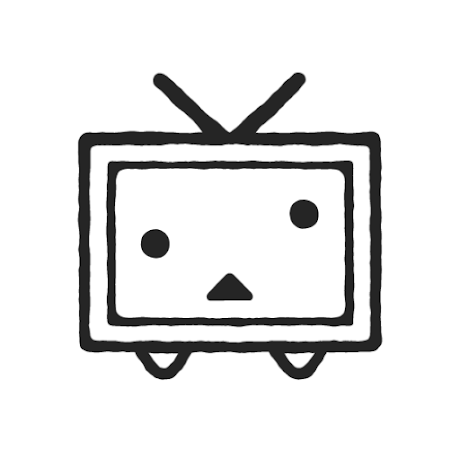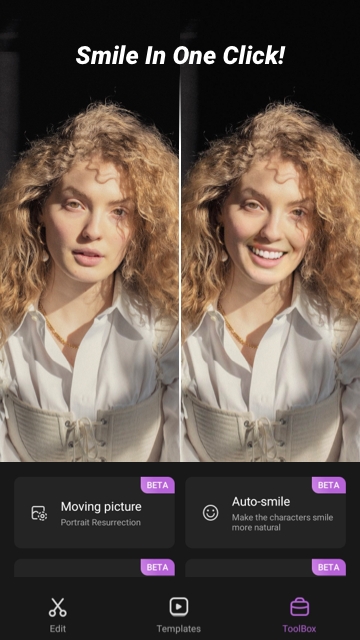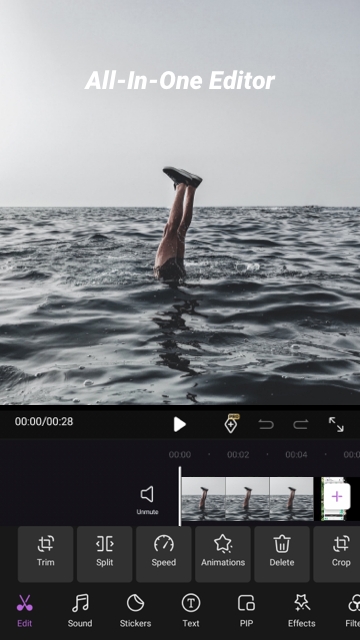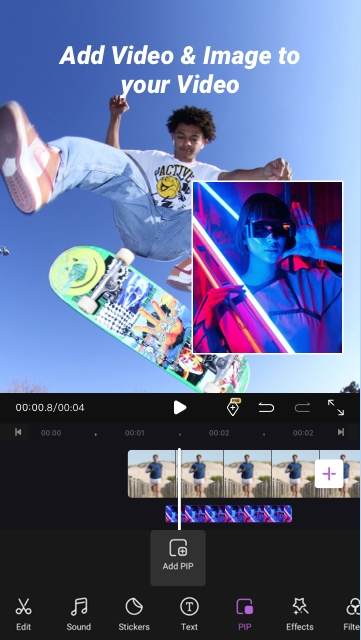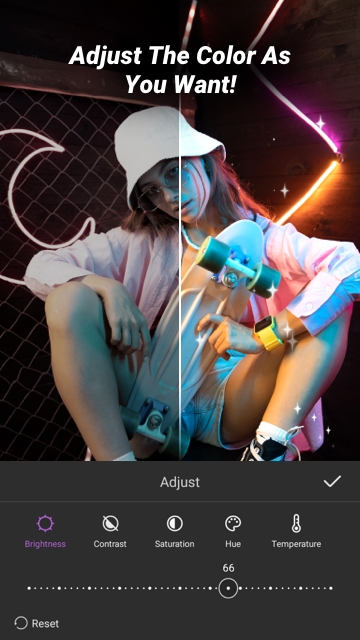iCut editing software is a powerful and easy-to-operate video editing tool. With its excellent editing performance, rich special effects library and intuitive operation interface, it is deeply loved by film and television producers, self-media creators and video enthusiasts. Whether it is professional-level video editing or simple processing of daily short videos, iCut can easily handle it and help users quickly complete high-quality video works.
Software features
Efficient editing performance: iCut uses advanced video processing technology to support simultaneous editing of multiple tracks to ensure a smooth and unobstructed editing process. Whether it's quick editing or fine adjustments, you can handle it easily and greatly improve work efficiency.
Rich special effects library: The software has a large number of built-in special effects plug-ins, including filters, transitions, subtitles, etc. Users can add them freely according to their needs to add more creativity and personality to video works.
Intuitive operation interface: iCut adopts a simple and intuitive operation interface, so even beginners can get started quickly. At the same time, the software also supports custom shortcut keys to make operations more convenient and efficient.
Powerful compatibility: iCut supports the import and export of multiple video formats, is compatible with multiple operating systems and devices, and meets the needs of different users.
Real-time preview and feedback: During the editing process, users can preview the editing effect in real time. The software also provides real-time feedback function to help users adjust parameters in time to ensure that the editing effect meets expectations.
Software function
Multi-track editing: iCut supports simultaneous editing of multiple tracks. Users can add video, audio, pictures and other materials on different tracks to achieve complex editing operations.
Precise adjustment function: The software provides precise editing adjustment functions, including audio adjustment, color correction, picture scaling, etc., ensuring that every detail reaches professional-level standards.
Adding subtitles and sound effects: Users can add subtitles and sound effects to videos as needed to enrich video content and improve audience experience.
Output and sharing: iCut supports a variety of video output formats. Users can export edited video works directly to major social media platforms and easily share them with friends and fans.
Project management and backup: The software provides project management functions to facilitate users to organize and save multiple editing projects. At the same time, it also supports project backup function to ensure data safety and reliability.
Similar Apps