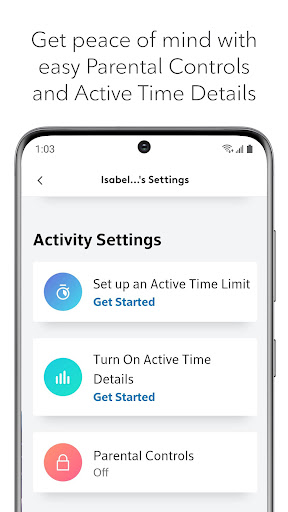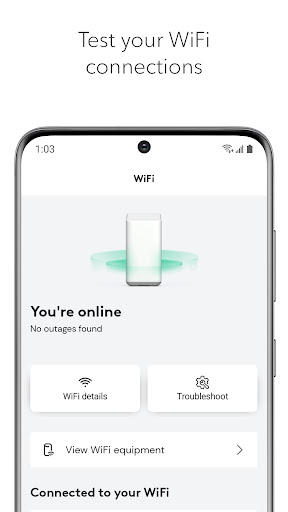Ignite WiFi is an efficient and convenient wireless network management software designed for modern mobile device users. It provides powerful network optimization functions to help users easily manage and optimize wireless connections and improve network usage experience. Whether it is a home network or a public hotspot, Ignite WiFi can bring you a smoother and safer Internet environment.
Software features
Intelligent optimization: Ignite WiFi has an intelligent optimization algorithm that can automatically detect and optimize network connections, improve network speed and stability, and ensure that users get the best Internet experience.
One-click connection: The software supports one-click connection function. Users can quickly connect to available wireless networks with just one click, eliminating the tedious manual setup process.
Network security protection: Ignite WiFi has a built-in powerful network security protection mechanism, which can monitor and block potential network threats in real time, protecting user privacy and data security.
Multi-device compatibility: The software supports multiple operating systems and device platforms. Whether it is a mobile phone, tablet or computer, you can easily use Ignite WiFi for network management.
Personalized settings: Users can personalize the software according to their own needs, including network name, password, etc., to achieve a personalized network management experience.
Software function
Network signal detection: Ignite WiFi can detect surrounding wireless network signals in real time, helping users find the best network connection point and improving the stability and speed of network connections.
Network speed test: The software provides a network speed test function. Users can easily detect the current network speed and delay in order to adjust network settings in a timely manner.
Traffic management: Ignite WiFi supports traffic management functions. Users can view and manage the network traffic usage of the device to avoid exceeding traffic limits and save Internet access fees.
Device connection management: The software can display all currently connected devices, and users can manage and control the devices, including adding, deleting or restricting device connections.
Network troubleshooting: When a network failure occurs, Ignite WiFi can help users quickly troubleshoot the problem and provide corresponding solutions to ensure the stable operation of the network.
Similar Apps