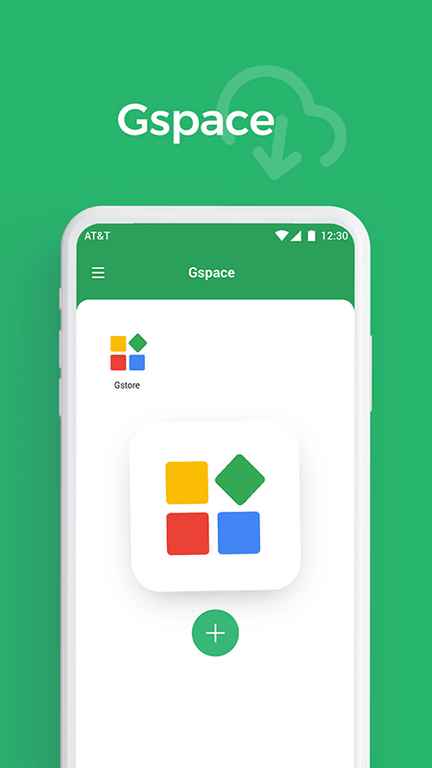Gspace is a Google framework application built for Huawei mobile phones. It is a software that allows your Huawei mobile phones to use GMS services. It is powerful, simple and easy to operate. Friends in need can download and use it for free!
Software introduction
Gspace provides the function that you can easily use one phone to log in multiple accounts and keep them all online at the same time! Data from different accounts will not interfere with each other.
Software Description
1. Open the system "Settings" of Hongmeng system, and in the "Application" tab, open "Permission Management"
2. Then click the "Apps" tab, enter "Gspace" in the search application box, click on the Gspace application permissions list, and grant the corresponding permissions according to your needs.
3. For example, if you want to use Google Maps, you need to turn on location information. If you want to synchronize Google account data, you need to open the address book, calendar, etc. Three permissions need to be turned on: storage, installing other applications within the application, and creating desktop shortcuts.
4. Open Gspace, click on the Play App Store, and install the required apps. After installing Gspace, you can go to Huawei App Store and change the "Country/Region" back to China. At this point Gspace can be used normally, and Google's commonly used applications have been installed and can be used directly. A usage tip to note here: the Google Play Store is hidden by default. To open it, press and hold the icon of any application, then click "Upgrade" in the pop-up menu, and then click the "Back" arrow in the upper left corner. You can enter the homepage of the Google Play Store and search and install applications in the Google App Store normally.
5. Another little tip: You can long press any icon and select "Create Shortcut" in the menu to create the application icon on the desktop. You don't need to start Gspace first when you open it next time.
Similar Apps