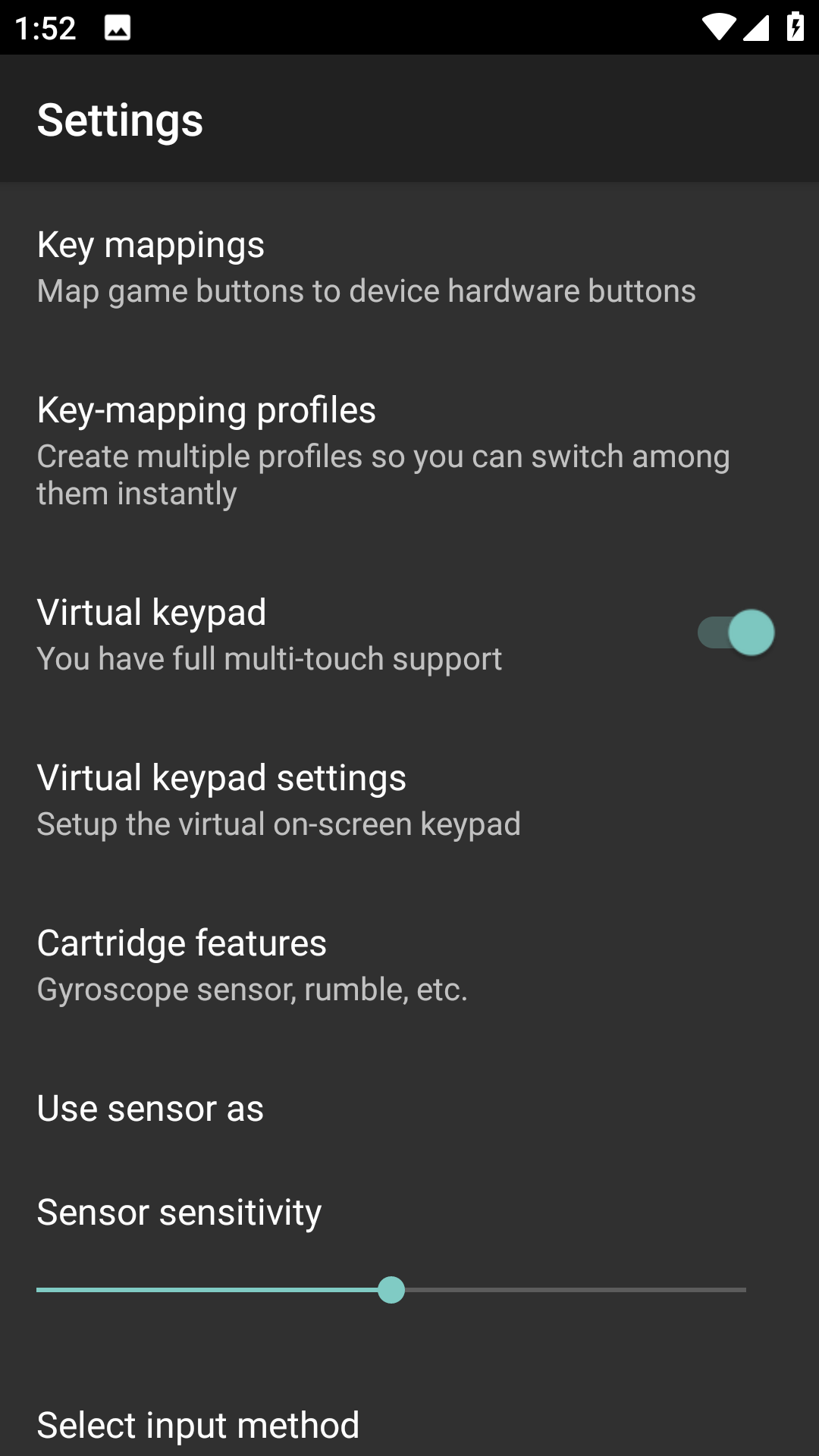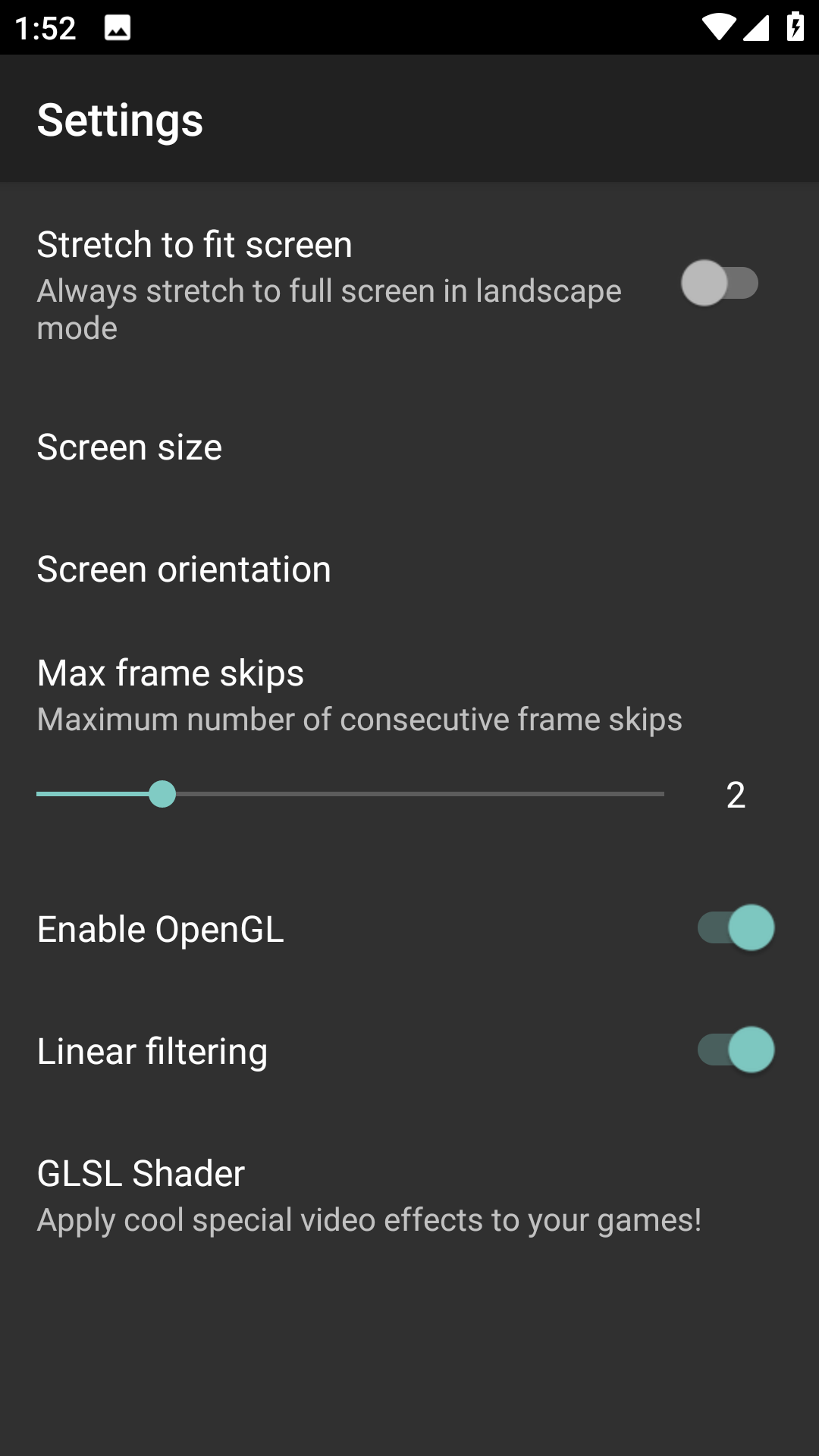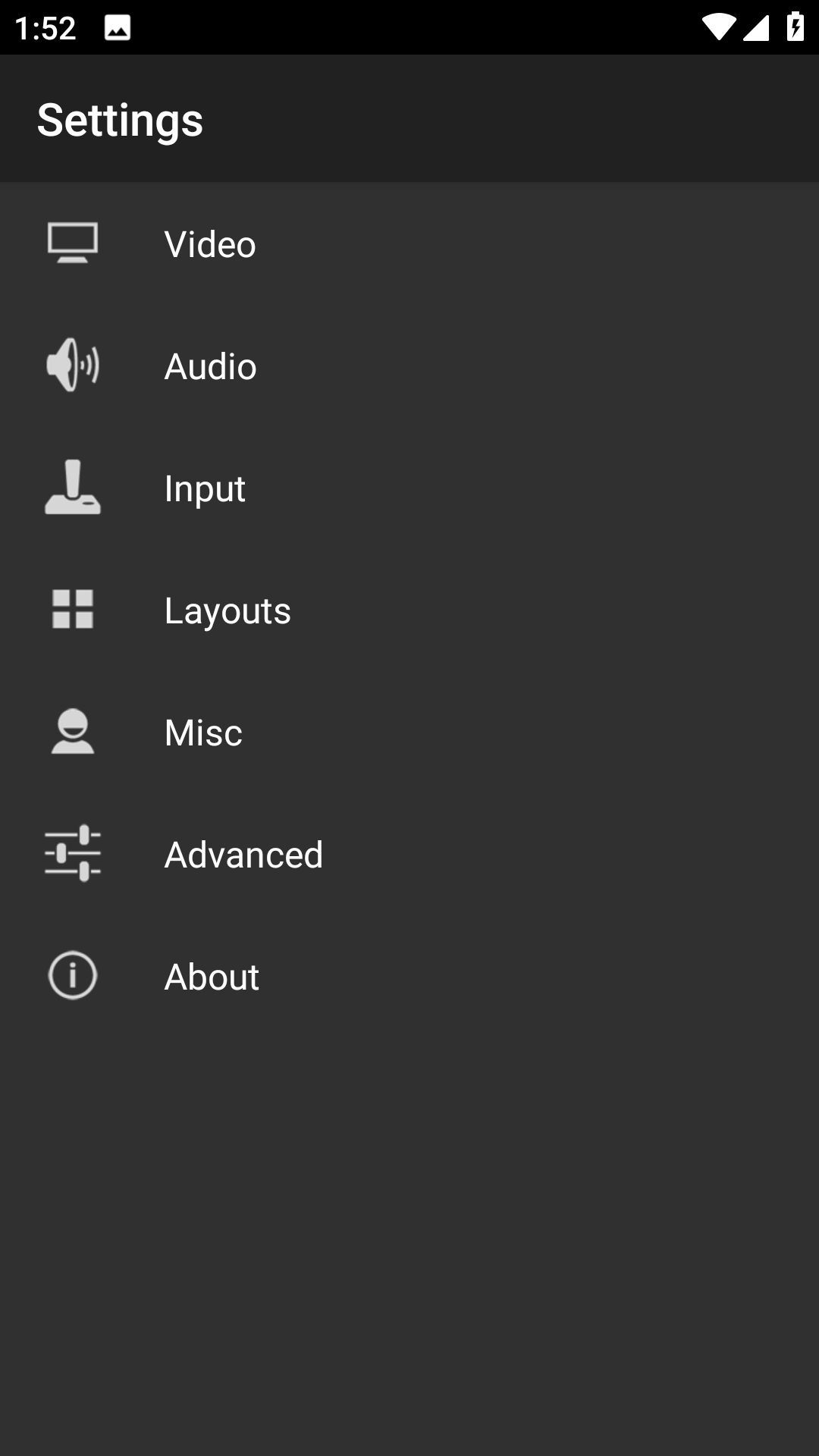My Boy Gba Emulator is an Android mobile emulator tool that can run GBA games. The game can easily run at 60fps and is perfectly compatible with 95% of games on the market. It also has an ultra-fast, full-featured emulator that can accurately simulate real hardware and modify game parameters. It is better than GameBoid in terms of picture integrity, sound effects, running speed, and compatibility.
Software features
1. Configurable on-screen keyboard and well-designed user interface;
2. OpenGL background rendering, and can also render normally on devices without GPU;
3. The peripheral support is very complete. You can connect an external Bluetooth mouse and keyboard to give you a more fun experience;
4. Compatible with various GBA mini-games, perfectly adapted to various mobile phones, bringing you an exciting gaming experience;
5. Very convenient operation, the software has been localized, just follow the operation prompts;
Software Highlights
High compatibility: Supports most GBA games, users can play various classic games on their mobile phones. Whether it is an early classic game or a later new game, MyBoy emulator can perfectly support it.
Fast running: The emulator has fast running characteristics, allowing users to play games smoothly without lags and delays. This is because the emulator uses efficient coding technology to ensure the smooth running of the game.
Various game settings: MyBoy emulator supports a variety of game settings, such as screen ratio, virtual buttons, game speed, audio settings, etc., allowing users to personalize settings according to their own needs.
Users can customize the location and size of virtual keys to adapt to different game operations.
Multiple control methods: The simulator supports multiple control methods, such as keyboard, game controller, touch screen, etc., allowing users to choose the operation method that suits them best.
Users can choose to use an external controller to play the game for a better gaming experience.
Similar Apps