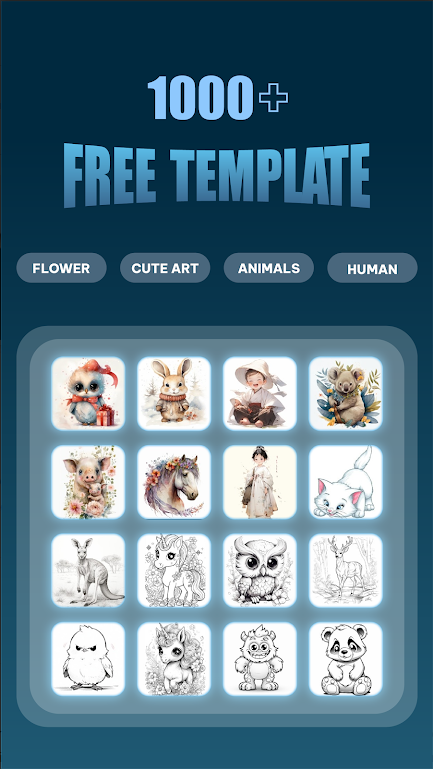AR Drawing is an innovative augmented reality (AR) drawing application that uses advanced AR technology to provide users with a brand new drawing experience. Users can draw directly on their mobile phones or tablets, and project their works in real time onto any plane in the real world, such as walls, desktops or floors, achieving the perfect combination of virtuality and reality.
Software features
Augmented reality integration: AR Drawing uses augmented reality technology to allow users to create on any surface in the real world, breaking the limitations of traditional painting.
Unlimited creativity: The app provides a wealth of brush, color, and texture options, allowing users to create unique AR works based on their imagination and creativity.
Strong interactivity: Users can invite friends to participate in AR painting, create together, and experience different interactive fun.
Real-time preview: During the painting process, users can preview their work at any time and adjust details to ensure that the final effect meets expectations.
Social sharing: After completing the work, users can easily share the AR work to social media to share their creativity and talent with more people.
Software function
Brush tools: AR Drawing provides a variety of brush tools, including pencils, watercolor pens, oil brushes, etc., to meet users' different painting needs.
Color adjustment: Users can customize the brush color and transparency, and choose different texture effects to make the work more colorful.
Graffiti function: In addition to basic drawing functions, the application also supports graffiti and graffiti elimination functions, making creation more flexible and diverse.
Work saving: Users can save their AR works to local photo albums for viewing and sharing at any time.
Scene selection: The application has a variety of built-in scene backgrounds for users to choose from, such as outdoor, indoor, natural, etc., making creations more colorful.
Similar Apps