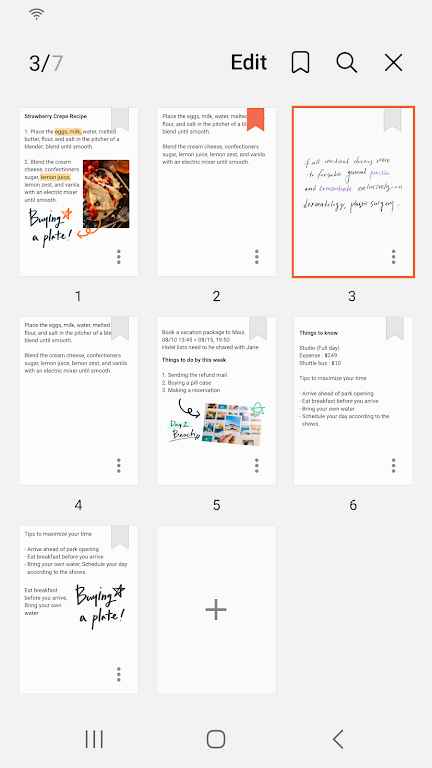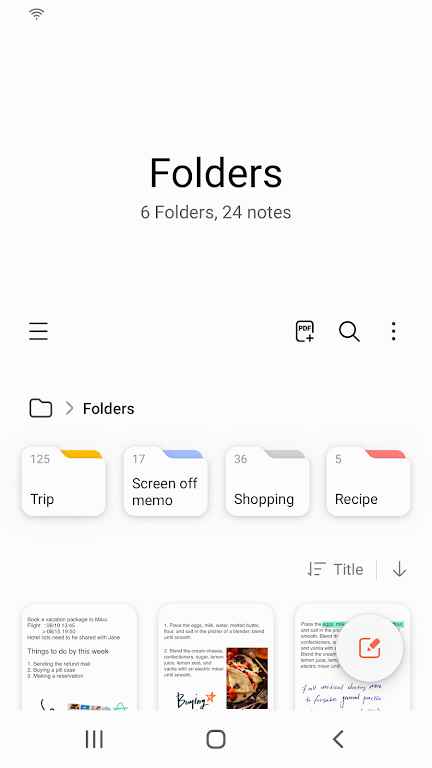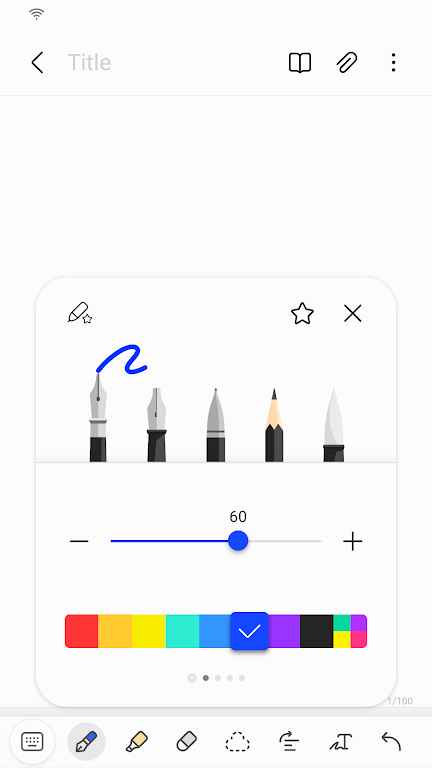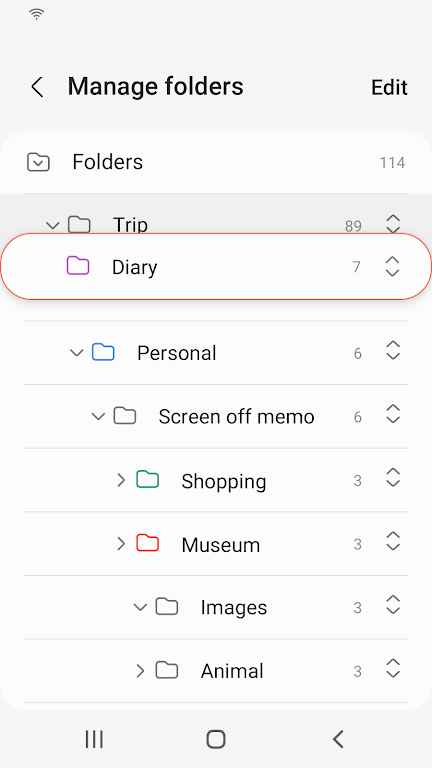Samsung Notes supports real-time synchronization with the PC. Log in to your Samsung account and synchronize to every Android device you log in. Everything is so simple. It supports handwriting and various brush inputs, and has a practical recycle bin function!
Software introduction
Write on PDF is a convenient application that allows you to add comments to PDF files. You can use a variety of pens and tools to take notes directly on PDFs. Write on PDF may come preinstalled on some phones, but if not, you can always download it from the App Store.
You can use templates when creating or editing notes by opening the menu and clicking Page Templates, then clicking Template to apply it to your note.
Software features
Import and export PDF using Samsung Notes
Sync Samsung Notes with Microsoft OneNote
Samsung Notes allows you to create new notes, view notes, edit notes, and sync notes with other Galaxy devices.
Samsung Notes Viewer allows you to view Samsung Notes files.
Similar Apps