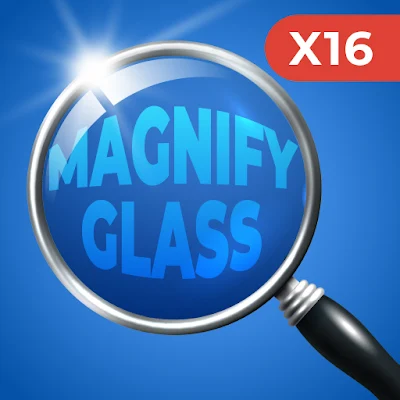Magnifier is an assistive software designed for visually impaired users. It uses advanced amplification and enhancement technology to help users observe and understand the content on the screen more clearly. Whether you're reading text, browsing images, or watching videos, Magnifier delivers an outstanding visual experience.
Software features
Personalized magnification settings: Magnifier allows users to freely adjust the magnification factor and magnification area according to personal needs to ensure that screen content is clearly visible.
Multiple magnification modes: The software provides multiple modes such as full-screen magnification, window magnification, and mouse follow-up magnification to meet the needs of users in different scenarios.
Screen color optimization: Supports screen optimization functions such as contrast enhancement and color adjustment to make the contrast between text and background more obvious and reduce visual fatigue.
Easy-to-use interface: Magnifier has a simple and clear interface, allowing even first-time users to get started quickly.
Cross-platform support: Supports multiple operating systems such as Windows, Mac OS and Linux to ensure that users can get a consistent experience on different devices.
Software function
Text amplification and reading: The software supports amplification of text on the screen and provides a reading function to help users read more easily.
Picture and video enhancement: For picture and video content, Magnifier can enhance details and improve clarity, giving users a better viewing experience.
Screen recording and sharing: The software also supports screen recording function. Users can record the operation process on the screen to facilitate sharing or learning with others.
Shortcut key operation: Provides rich shortcut key settings, allowing users to quickly complete various operations through the keyboard.
Intelligent recognition and optimization: The software has built-in intelligent recognition technology, which can automatically identify key content on the screen and optimize it to improve the overall user experience.
Similar Apps