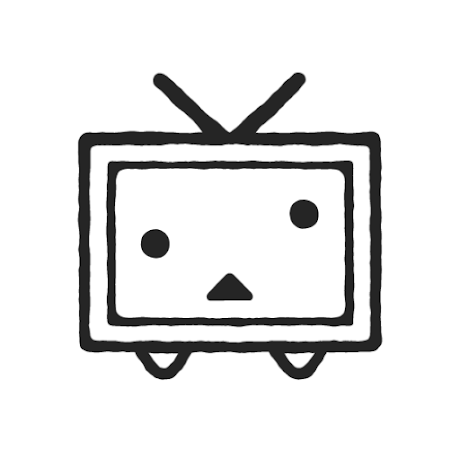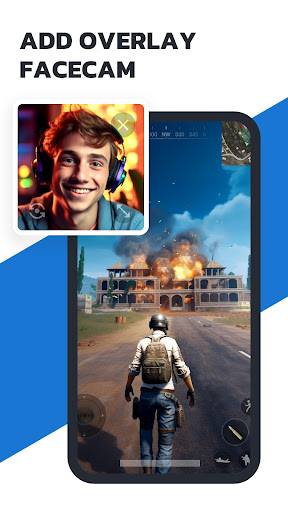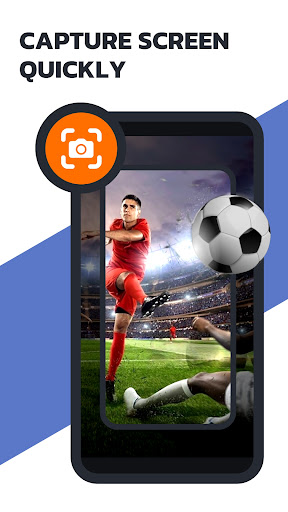Screen Recorder is a comprehensive and easy-to-use screen recording tool. Whether you are a teaching demonstration, game commentary or video production enthusiast, Screen Recorder can meet your needs and make your screen recording easier and more efficient.
Software features
High-definition recording: Screen Recorder supports high-definition video recording, ensuring that the recorded video picture is clear and delicate, and restores true colors to meet your pursuit of high-quality video.
Multiple recording modes: Provides full-screen recording, area recording, camera recording and other modes. Users can choose the appropriate recording method according to actual needs and easily capture every detail on the screen.
Audio recording: In addition to video recording, Screen Recorder also supports audio recording functions, which can simultaneously record computer internal sounds or microphone sounds to meet the different needs of users.
Simple and easy-to-use interface: The software interface is simple and clear, and easy to operate. Users can easily start recording without complicated settings, which greatly improves usage efficiency.
Powerful editing functions: With built-in video editing functions, users can edit, merge, and add subtitles to recorded videos to quickly create professional video works.
Software function
Real-time preview: During the recording process, users can preview the recording effect in real time to ensure that the recorded video meets expectations.
Scheduled recording: Supports scheduled recording function. Users can set the start and end time of recording without manual operation, making it easy to realize automatic recording.
Shortcut key operation: Provides rich shortcut key settings. Users can customize shortcut keys to quickly start, pause, stop recording and other operations to improve operating efficiency.
Format conversion: Supports multiple video format outputs. Users can select the appropriate format for conversion according to their needs to facilitate viewing on different devices.
Sharing and exporting: After recording, users can share the video to social media platforms or export to a local folder to easily share it with friends or colleagues.
Similar Apps