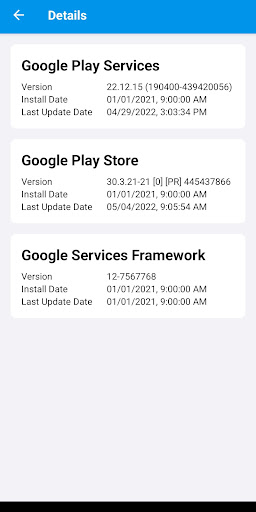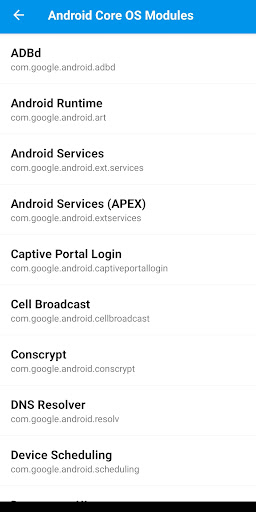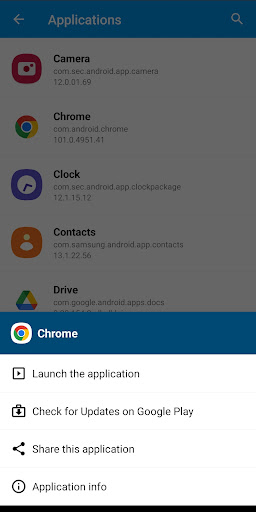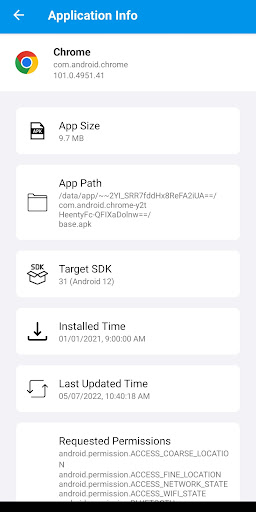System Update for Android is a system upgrade assistance software specially designed for Android users. It provides a simple and intuitive interface to help users easily manage system updates for their devices. Whether it is an official push or a custom ROM, System Update can provide you with a one-stop update service to ensure that your device is always in top condition.
Software features
Real-time push: The software can detect and push the latest system update information in real time to ensure that users do not miss any important updates.
Wide compatibility: Supports most Android devices on the market, whether they are flagship models or mid- to low-end mobile phones, they can be well adapted.
Safe and reliable: All update packages come from official or trusted third-party channels and undergo rigorous testing to ensure user data security.
Custom upgrade: In addition to official updates, it also supports users to choose custom ROMs for upgrades to meet personalized needs.
Easy to operate: Simple and clear interface design, one-click operation, even non-professional users can easily get started.
Software function
Update detection: Automatically detect the current system version of the device and provide the latest version information that can be upgraded.
Download management: Supports downloading update packages in the background, and users can check the download progress and downloaded files at any time.
Installation and upgrade: Provide detailed upgrade step guidance to help users successfully complete system installation and upgrade.
Backup and recovery: User data can be automatically backed up before the upgrade, and restored with one click after the upgrade to avoid data loss.
Firmware management: Supports users to manage multiple firmware versions on the device, making it easy to switch and roll back at any time.
Similar Apps