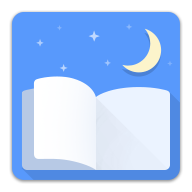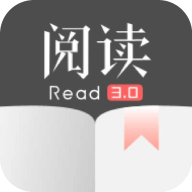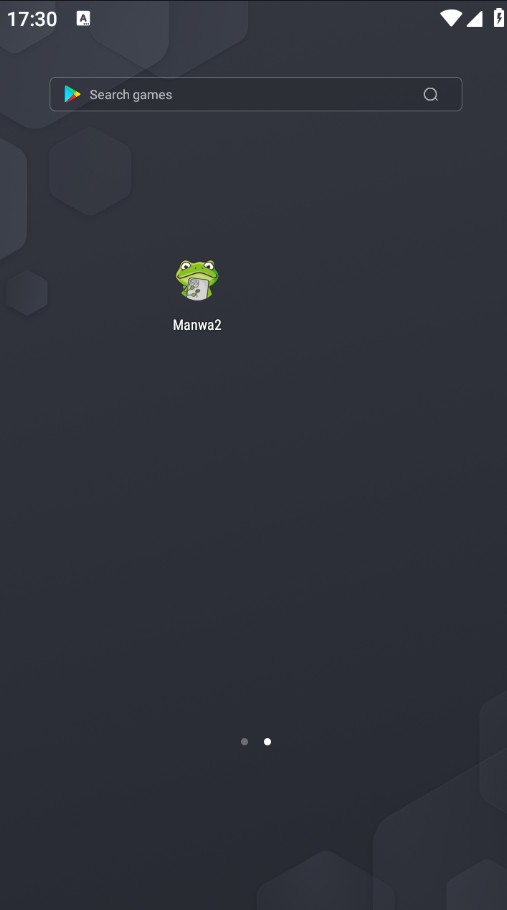Manwa2 is an application that focuses on comic reading. Users can browse and read various comic works through this software, covering a wide range of choices from Japanese comics to domestic original comics.
Software Features
Rich comic resources: Manwa2 provides a large number of comic works, including popular Japanese comics, domestic original comics, and comics of various themes. Users can choose to read according to their preferences.
Category browsing and searching: Support browsing and searching according to comic categories (such as popular, new, serialized, etc.) and themes (such as love, action, adventure, etc.), so that users can quickly find comics of interest.
Reading settings: Provides a variety of reading modes and setting options, such as single-page/double-page reading, automatic page turning, brightness adjustment, etc., to optimize the user's reading experience.
Download and offline reading: Support users to download their favorite comics locally so that they can read without a network connection, so that users can enjoy comics anytime, anywhere.
Bookshelf management: Users can add their favorite comics to their personal bookshelf for easy management and quick access.
Solutions to related problems:
Method 1:
Open "Settings app"
Open "General"
Open "Language & Region"
Change "Region" to a non-Chinese region
(For example, change to Singapore, Malaysia, etc.)
After the change, the device will use "Google Security"
instead of "Tencent Security" to detect the security of the URL,
so you can use it with confidence.
Method 2:
Open "Settings app"
Open "General"
Open "Language & Region"
Change "Region" to a non-Chinese region
(For example, change to Singapore, Malaysia, etc.)
After the change, the device will use "Google Security"
instead of "Tencent Security" to detect the security of the URL,
so you can use it with confidence. app” → Open "Safari" 1. Turn off "Deceptive Website Warning (Fraudulent Website Warning)"
Official Announcement
Please do not use the built-in browser,
which is easy to be reported and blocked,
and it is also easy to have blank images, unable to collect and other bugs!
In addition, we will also block other readers!
Ad-free reading sites cannot view this site!
Android, please switch to Google (chrome), Edge
Apple, please use Safari or Google (chrome)
(Browser download method, please Baidu yourself!)
(Browser needs to turn off ad blocking to view)
Image cannot be loaded:
1. Please check whether you are using the browser we specify.
2. If the mobile phone system is too old, please upgrade it.
3. Turn off the smart no-picture mode.
4. If the lost page has a new URL, use the new URL.
Similar Apps