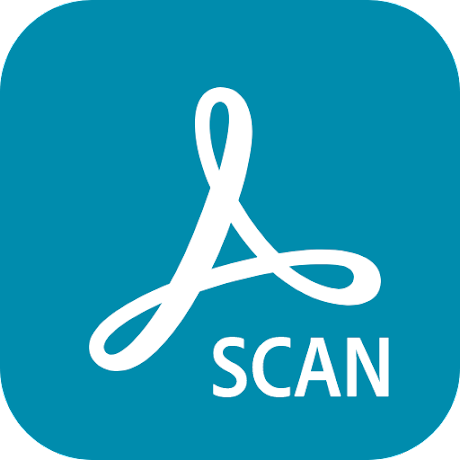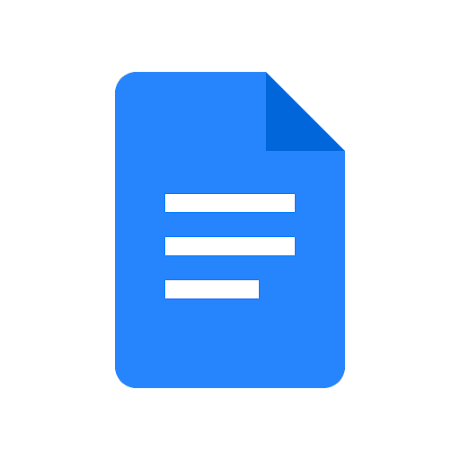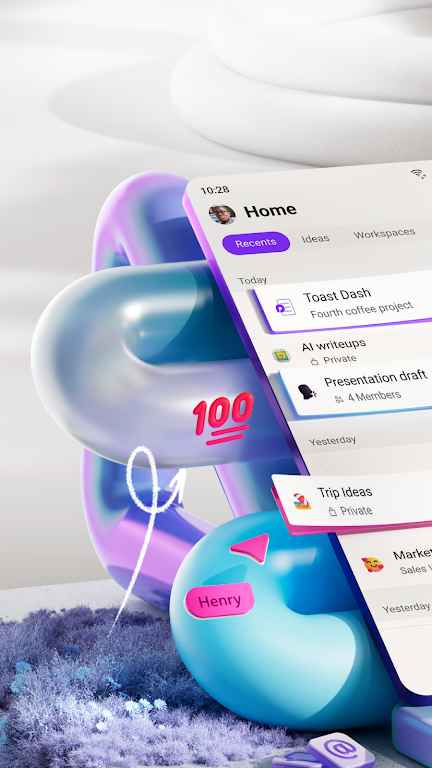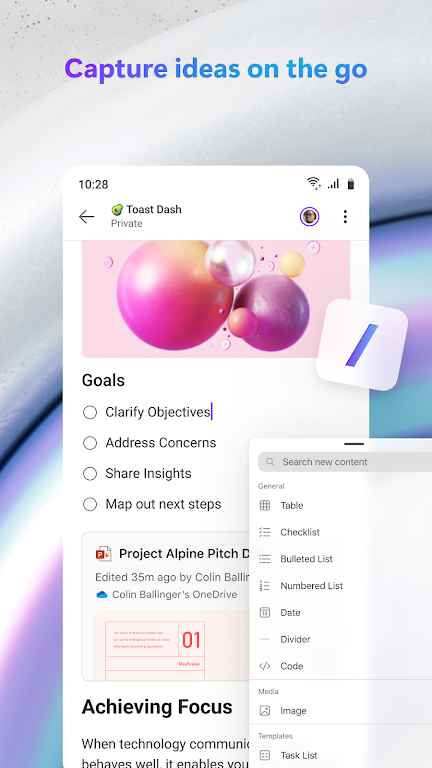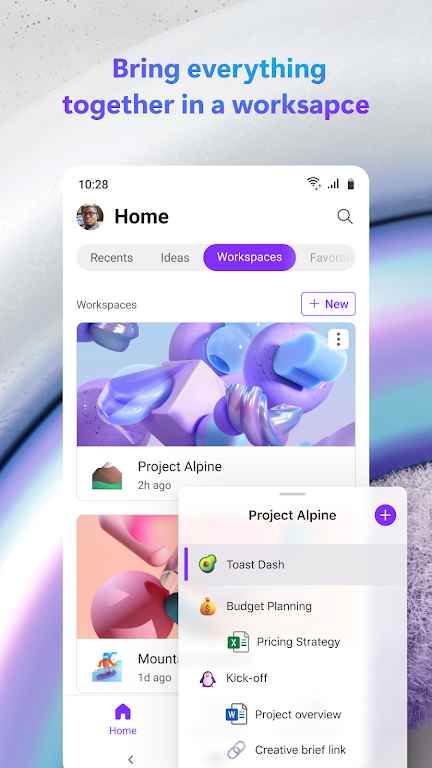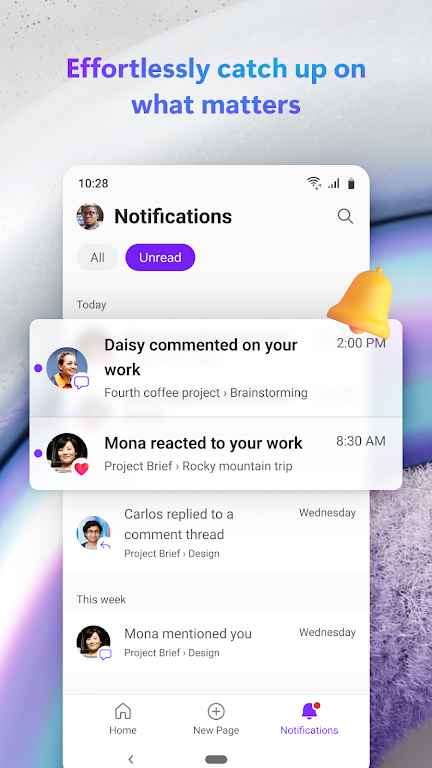Microsoft Loop aims to help teams collaborate and manage information more efficiently by providing features such as flexible workspace organization, real-time collaboration, and multi-platform support. It is suitable for projects and teams of all sizes and types.
Software Features
Flexible information organization:
Componentized workspace: Users can create workspaces containing multiple information types (such as documents, tables, tasks, etc.) to flexibly organize and manage project information.
Modular view: Supports displaying different types of content in the form of cards, making information more intuitive, easy to browse and edit.
Real-time collaboration and communication:
Synchronous updates: Team members can view and edit content in Loop in real time, and all modifications will be synchronized to the views of all participants.
Comments and @ mentions: Supports commenting on content and directly attracts the attention of specific members through the @ mention function.
Software Highlights
Office integration: Ability to view and edit Office documents such as Word, Excel, etc. directly in Loop.
Teams integration: Closely integrated with Microsoft Teams, you can access the Loop space directly from Teams and switch seamlessly between the two.
Cloud storage: All content is stored in Microsoft's cloud services to ensure security and reliability.
Similar Apps