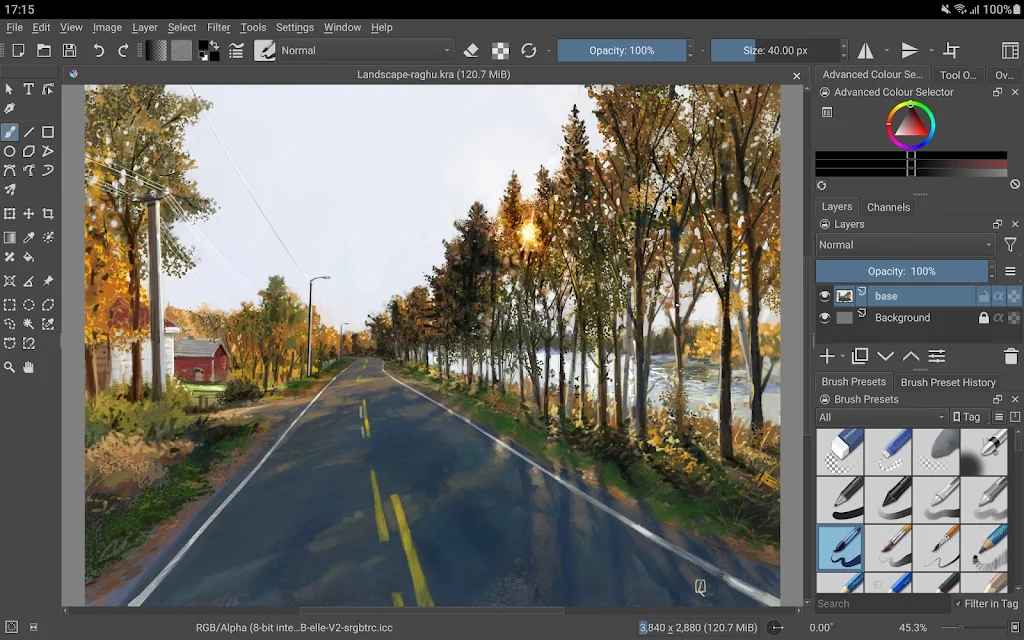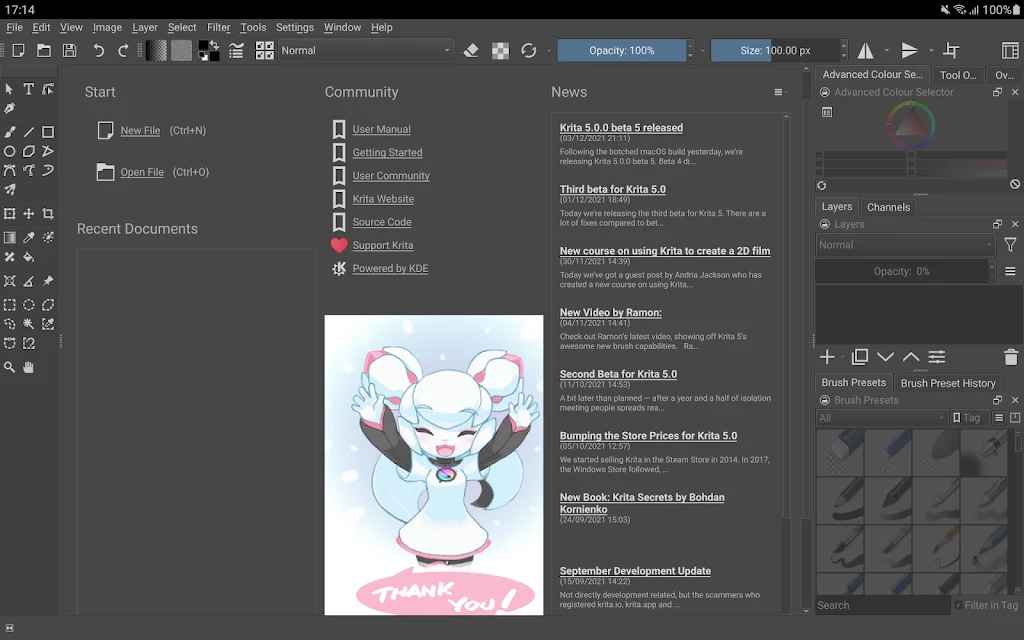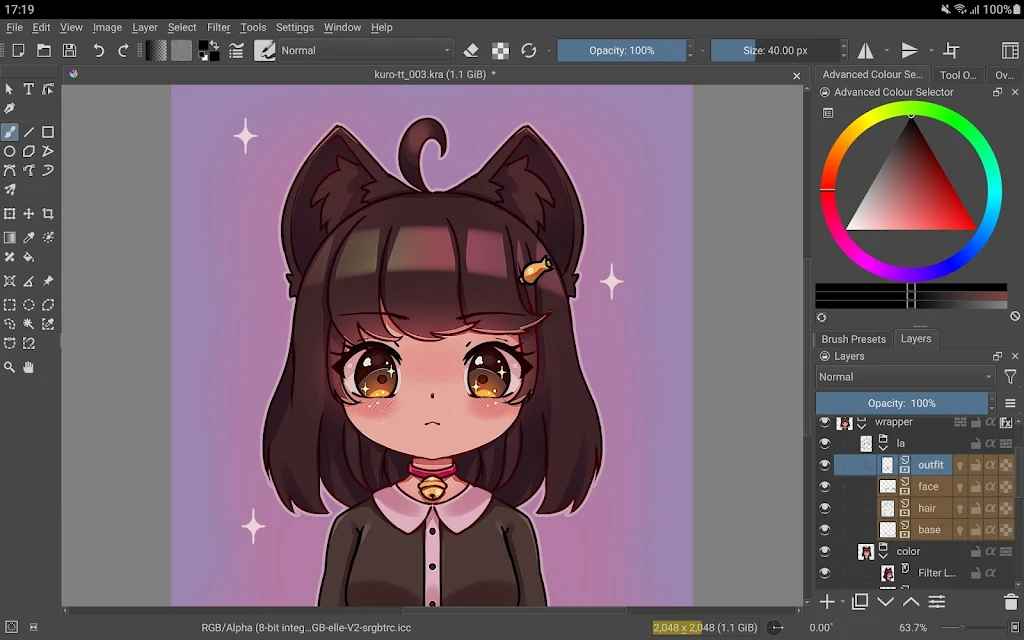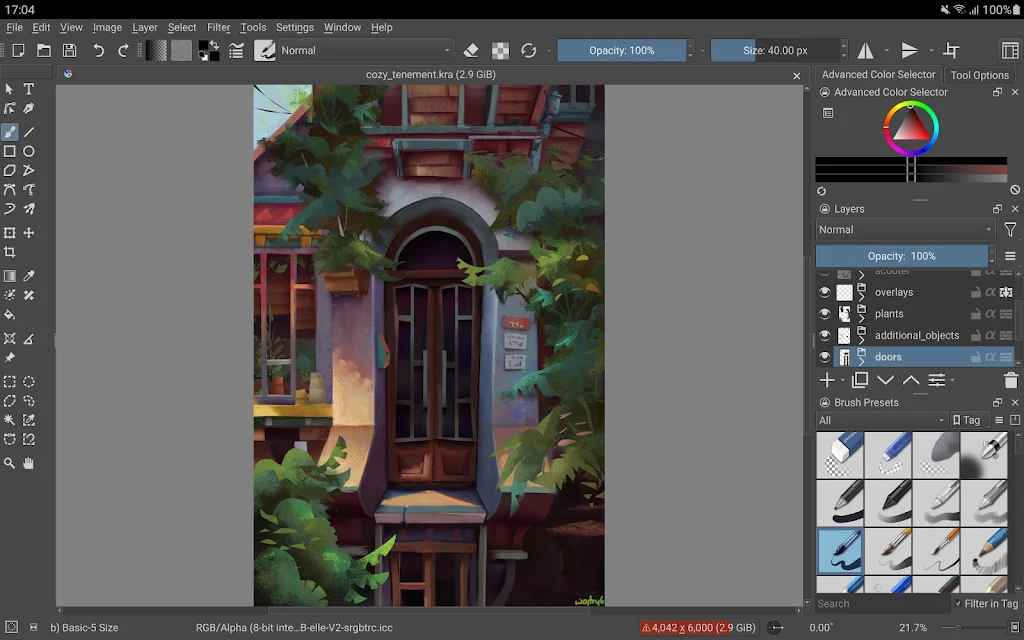Krita is a powerful painting tool that can run smoothly on Android phones and tablet devices. It has a lot of built-in brushes and animation materials. Novices can easily get started. Download it for free and experience it!
Software features
Tag and resource pack management
You can import brush packs and texture packs to enrich your tools and materials. You can also create your own presets into resource packs to share with others in the Resource Pack Manager. Please visit our free resource library for more resource packs.
Square continuous and drawing auxiliary ruler
Supports four-way continuous display, which can be switched in the view menu. This function allows the image to continuously display the canvas content in the four directions of up, down, left, and right, and update it synchronously in real time. It is very useful for making seamless materials and patterns. The drawing auxiliary ruler can absorb hand-drawn brushes, making it easier for you to draw specific shapes or perspectives.
The brush engine is deeply customizable
There are 9 built-in brush engines, each of which is designed for a specific function, such as color painting, contour filling, particles and even filter engines. Each brush engine comes with rich customization options that can be used to create countless brush presets. Brush presets can be managed and loaded via tags.
Software Highlights
Many common and innovative features are provided to make drawing more fun and efficient.
There's a great brush engine for sketching and painting, a stabilizer for freehand inking, an assistant for building complex scenes, a distraction-free canvas mode for distraction-free painting, cloning layers, layer styles, for non-destructive Editable filters and transform masks.
Krita supports all the most commonly used file formats, including PSD.
Similar Apps