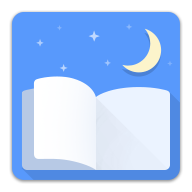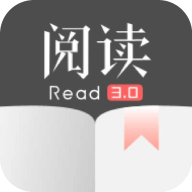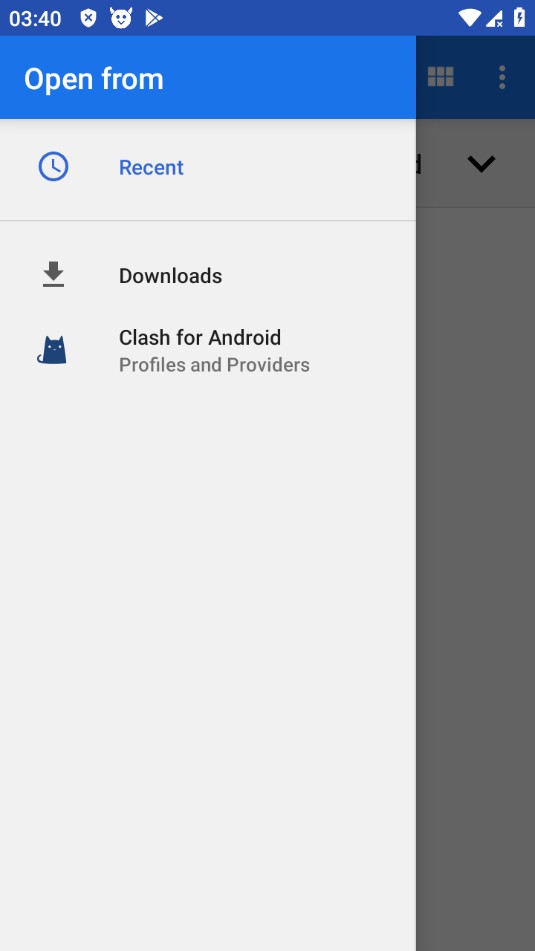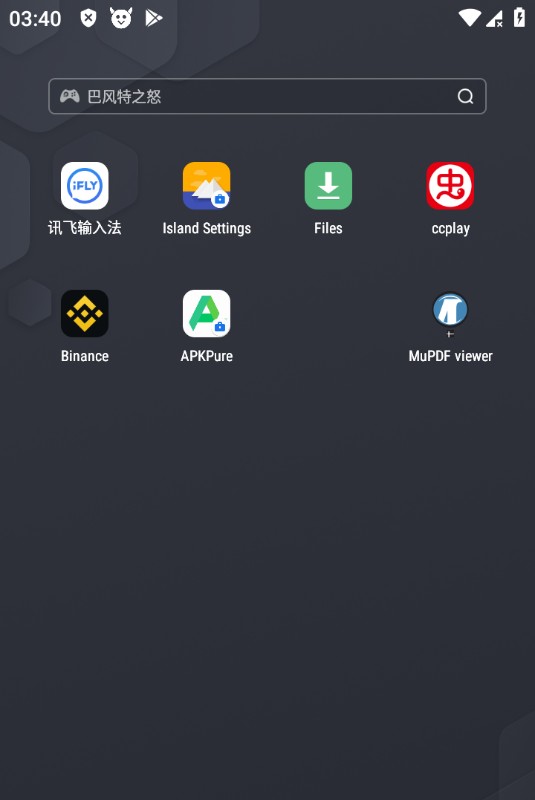MuPDF viewer is a lightweight document viewer that can realize a series of functions such as basic document viewing, editing, and saving. It is small in size, has a refreshing interface and has no ads. Interested users can download and use it for free!
Software features
1. Bookmarks
Bookmarks can be added in MuPDF to easily return to specific pages of the document later, which is helpful for marking important content or sections that need to be accessed frequently.
2. Comments and tags
Supports adding annotations, marks, highlights, underlines, etc. to PDF documents, allowing you to interact with documents in a way similar to paper books.
3. View mode
Different viewing modes are provided, such as single page mode, continuous scrolling mode and double page mode, and you can choose the viewing mode that suits you according to your preference.
4. Cloud storage and sharing
You can save PDF documents to cloud storage services (such as Google Drive, Dropbox, etc.) or share them with others via email or other applications.
Software Highlights
1. Search any printed document
2. Export to a fully searchable PDF file
3. Search in over 50+ languages
4. Free and no ads
Similar Apps