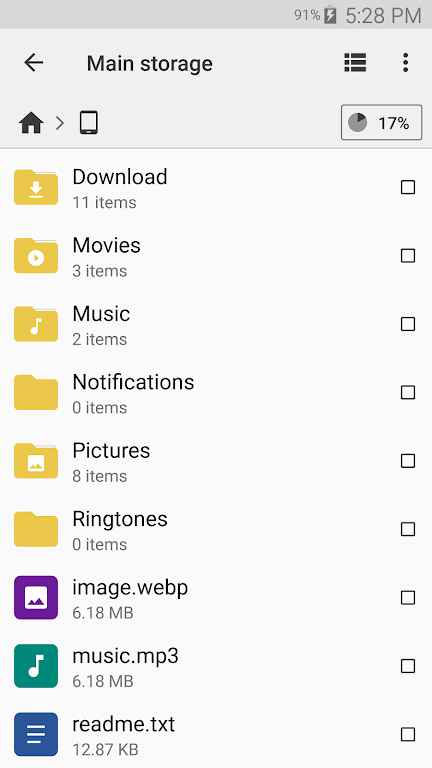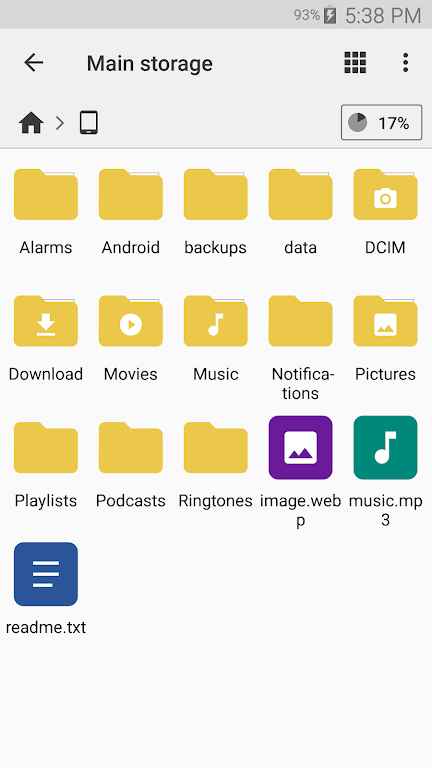Cx File Explorer is an all-in-one mobile file manager that can manage files on cloud storage and will help you analyze and manage your remaining space. This software has the function of organizing files and folders, allowing you to easily browse, move, copy, compress, rename, extract and delete files. It supports access to files on cloud storage and files on NAS, which is very good.
Software features
1. Organize files and binders;
2. Access files on cloud storage;
3. Access files on NAS (Network Attached Storage);
4. Management applications;
5. Analyze and manage storage;
6. Material design interface.
Software Highlights
1. Organize files and folders
Using user-friendly UI, you can easily browse, move, copy, compress, rename, extract, delete, create and share files (folders) on your mobile device's internal and external storage.
2. Access files on cloud storage
You can manage files on cloud storage.
3. Access files on NAS (Network Attached Storage)
You can access files in remote or shared storage such as FTP, FTPS, SFTP, SMB, WebDAV and LAN. You can also use FTP (File Transfer Protocol) to access your mobile device from a PC.
Similar Apps