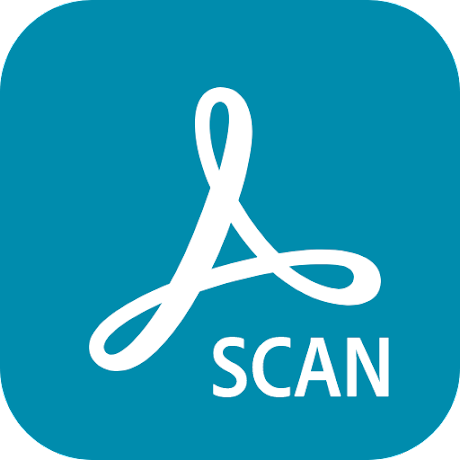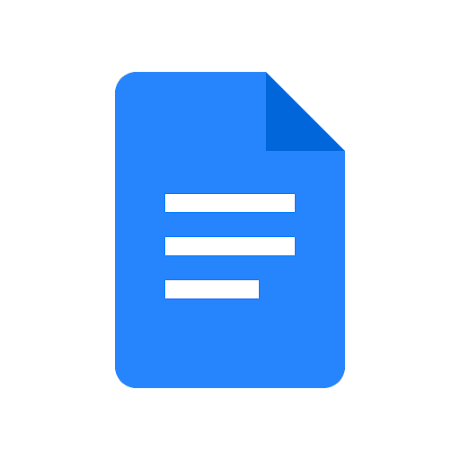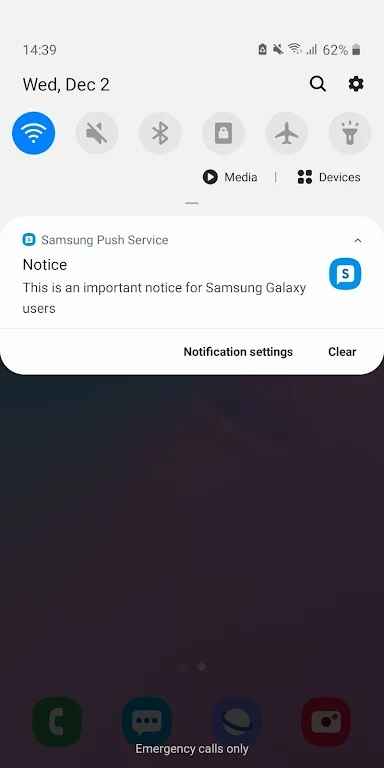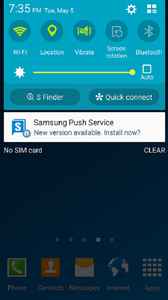Samsung Push Service With a convenient cloud sharing function, you can upload mobile files at any time and control the printer for remote printing. The convenient interface operation and built-in typesetting tools make this application extremely practical and compatible with most types of printers.
Software introduction
Samsung push service provides the following service contents.
- Show new message content in popup window.
- Display the number of new messages as a marker on the app icon.
- Alert new messages in the notification bar.
Software features
1. Intuitive user interface.
2. Use the Samsung Cloud Print PC driver to send any print job from your PC to your registered printing device or private cloud storage area.
3. Send print jobs to other Samsung Cloud Print app users or their shared printing devices.
4. Upload the print job to My Drive to print later from any Samsung printer or MFP that supports Samsung Cloud Print.
5. Use your mobile phone number to authenticate. No additional login required.
6. Pair with your Samsung printer or MFP using NFC, WiFi connection or entering MAC address via smartphone.
7.Supported printable content includes Microsoft word and PowerPoint documents, PDFs, image files, emails and web pages.
Similar Apps