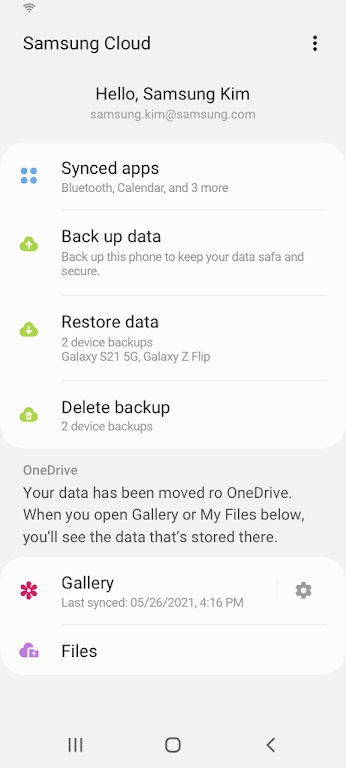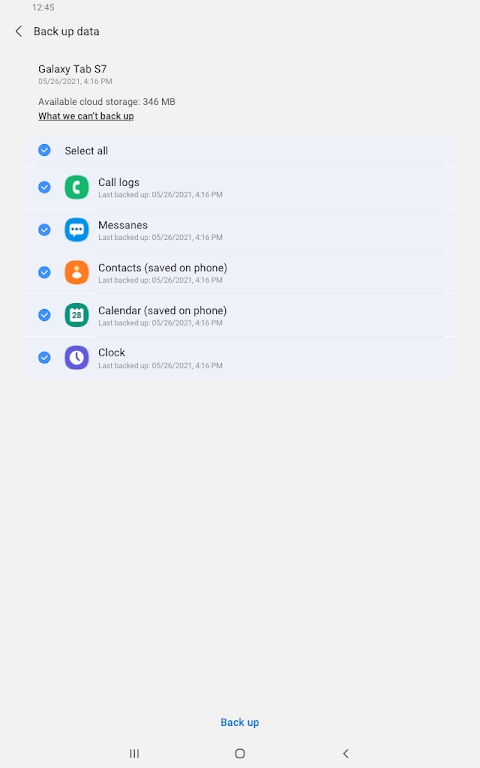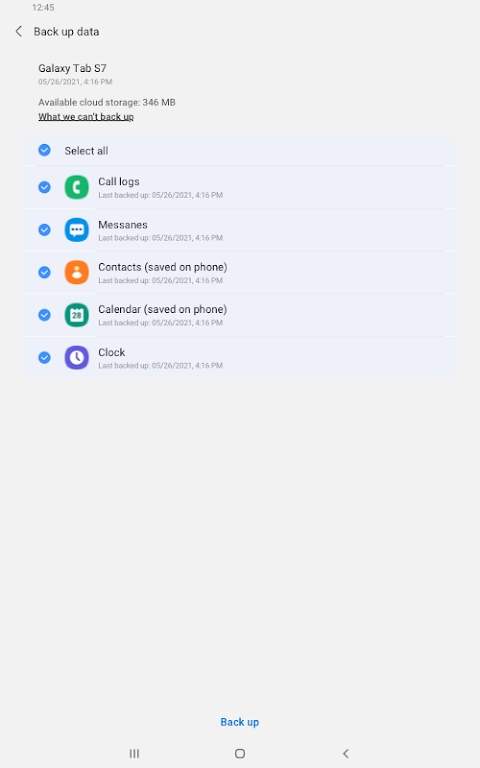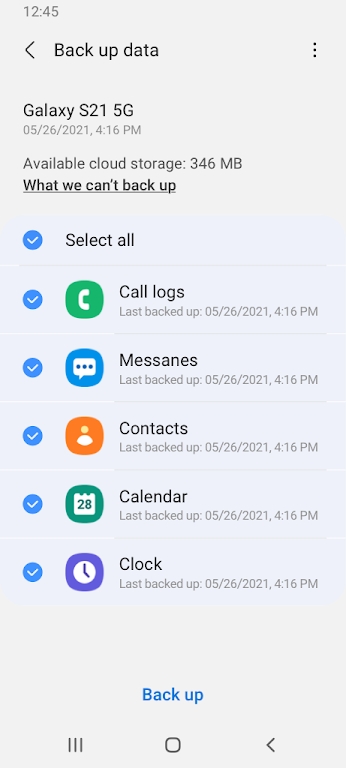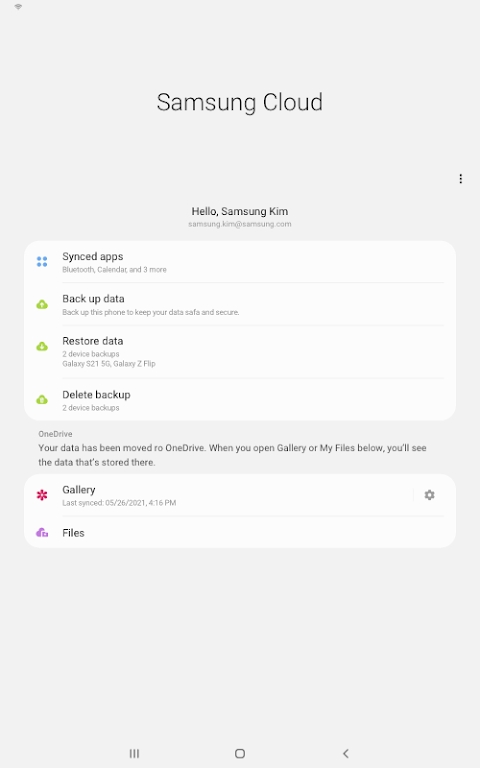Samsung Cloud for Wear OS is a powerful cloud storage and data backup software. Through features such as automatic backup, cross-platform access, and seamless synchronization, users can easily protect and manage important data on their watches while freeing up storage space. And can easily share data with other devices.
Software features
Seamless synchronization: Quickly and wirelessly sync data on your watch with other Samsung devices, such as your phone or tablet, ensuring your data is always updated.
Secure backup: Automatically back up important data such as photos, videos, contacts, etc. on the watch to the cloud to avoid the risk of data loss or damage.
Multi-device sharing: Through Samsung Cloud, you can share the data on your watch with family or friends, making it easier to jointly manage and access specific data.
Save space: With Samsung Cloud, you can free up more storage space from your watch and avoid problems with app lags or data loss.
Cross-platform access: Not only Wear OS devices are supported, data backed up from the watch can also be accessed and managed on other Samsung devices.
Software function
Automatic backup: Automatically back up the data on the watch to the cloud without manual operation to ensure data security.
Data Recovery: After your watch is lost or reset, all backed up data can be easily restored to a new device.
Regular synchronization: The automatic synchronization function can be set according to personal needs to ensure that watch data matches the latest status of other devices.
Data security: All data transmission and storage are in Samsung's secure cloud, protecting your privacy and data security.
User-friendly interface: The intuitive interface makes using and managing the software simple and easy to understand, without the need for complex setup or operations.
Similar Apps