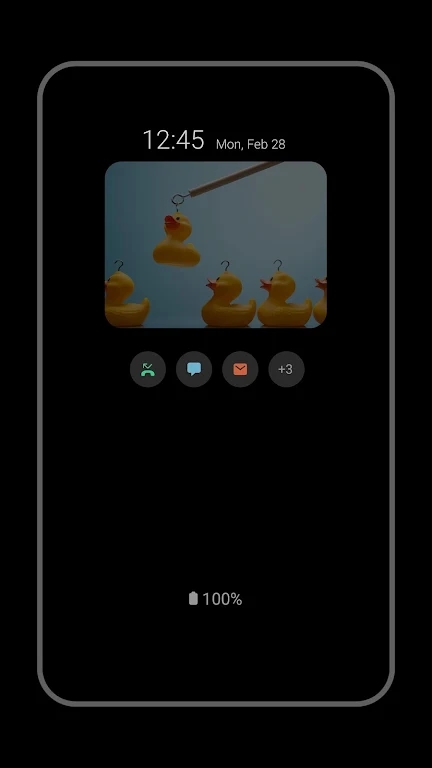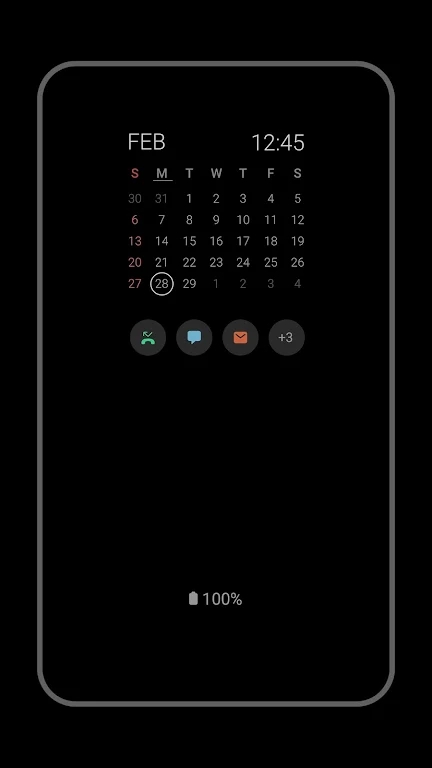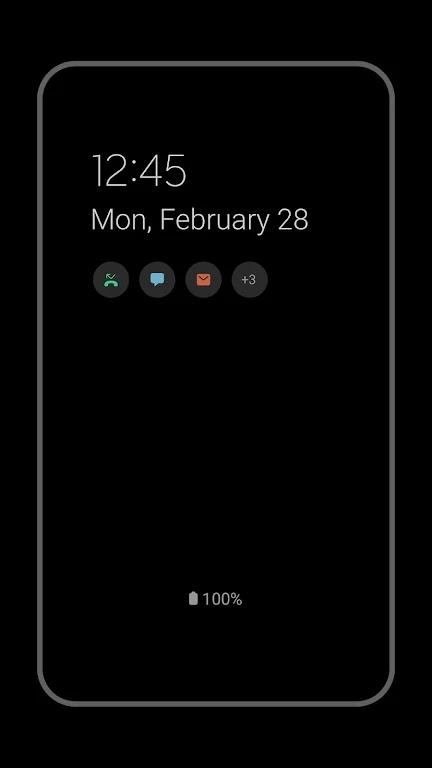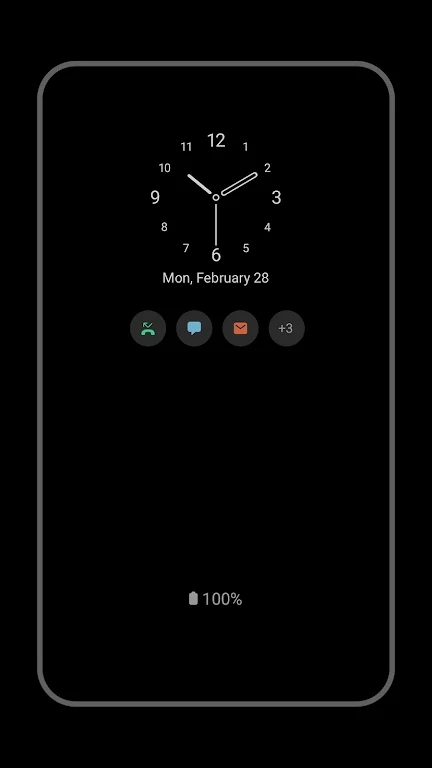Samsung Always On Display It is a tool software that helps you check notifications in the most convenient way anytime and anywhere. This app was pulled from a Samsung phone and is able to display a certain amount of information when the machine is stopped. The notifications sent by the app can be displayed on the screen and the brightness can be set.
Software function
【AOD theme】
-Download AOD-specific themes from the theme store.
- Decorate your own AOD screen with various themes.
【Adjust brightness to four different levels】
- Use AOD that requires brightness when needed.
-Configuration path: Set lock screen to always show auto-brightness
【Now there is also scenery】
-Rotate your device to the desired orientation.
-Configuration path: Set lock screen to always show screen orientation
Software features
1. Just click to show AOD.
- Click only when necessary to view watches and other useful information!
- You can choose to always show AOD when the screen is off or only at a set time.
-Configuration path: Enable "Always show lock screen"
2. Provide a variety of clock styles. Choose the clock style you want!
-Digital clock, analog clock, world clock, edge clock, calendar, images, etc.
-You can also set the AOD screen to move AGIF.
- Linear setting: After setting the lock screen, always show clock mode
3. You can view useful information and gadgets without opening the screen!
-Double-click the clock area to experience various gadgets on the AOD screen.
-Widget types: Music, Weather, Today's Schedule, Next Alert, Digital Wellbeing, Bixby Routines, and more.
- Linear Settings: Lock Settings widget always shown
Similar Apps