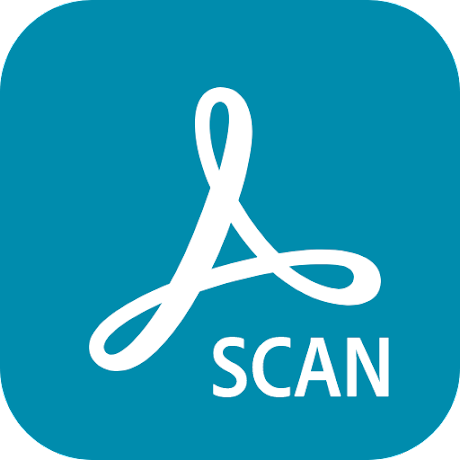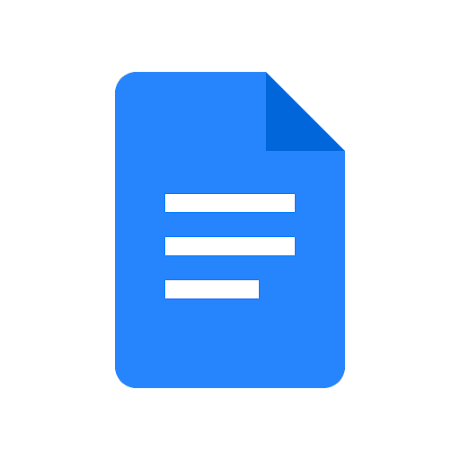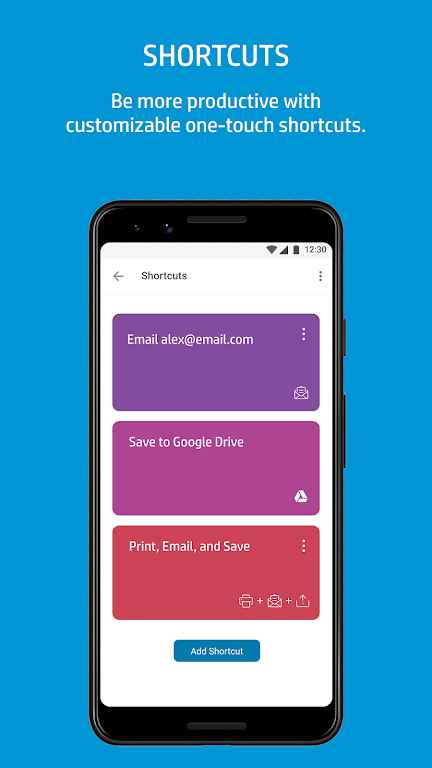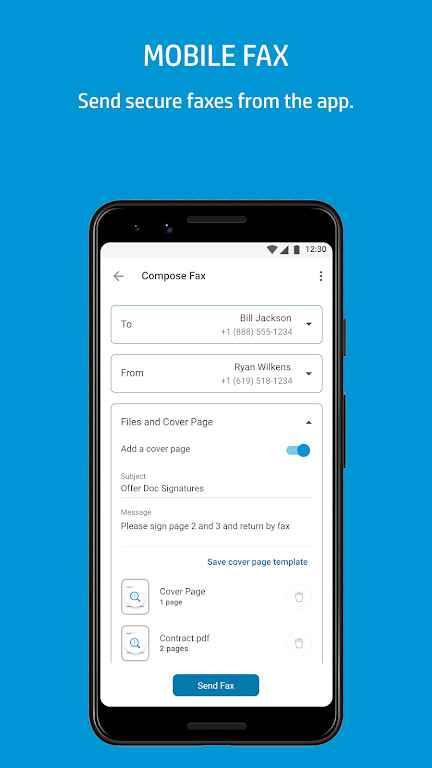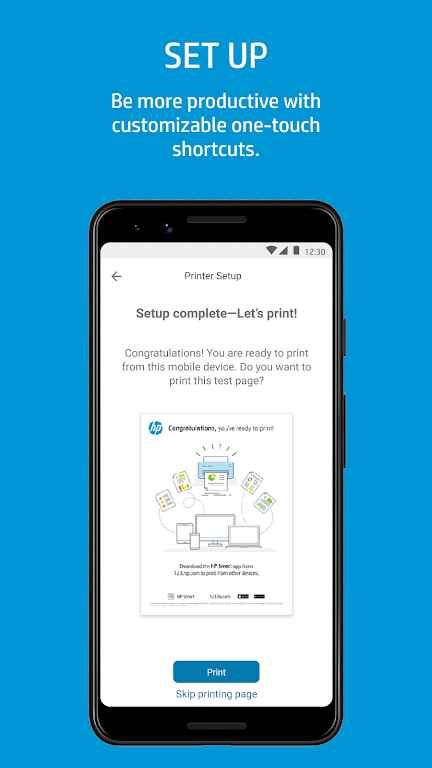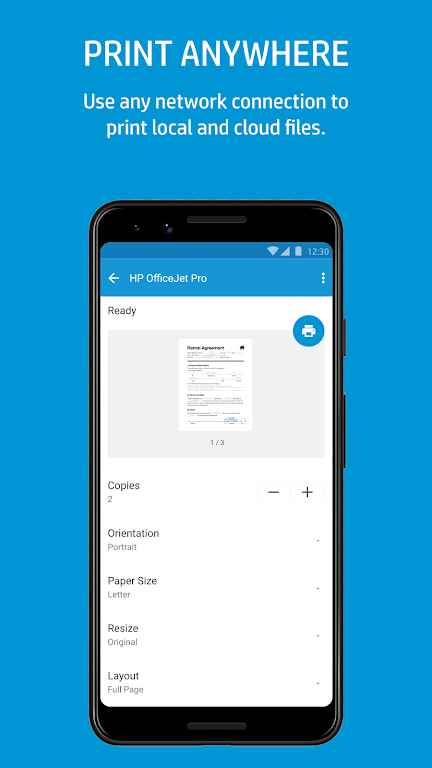HP Smart will help you better manage your HP printer, send your printing needs with one click through the app, and enjoy the convenient desktop remote printing function without going through a computer. Netizens in need can download it now!
Software features
Manage or print to a printer using any network connection
Order supplies, get support, and manage your HP account directly from the app
Use your mobile device's camera to create high-quality scans or import existing files, then preview, edit, and save files as PDF and JPEG, or send files to your favorite cloud storage account.
Edit and improve your photos by adding filters and text, cropping and adjusting saturation, contrast or brightness.
Mobile Fax lets you easily send secure faxes from the app
Software Highlights
Why can't I log in to my HP account through the HP Smart app?
Sign-in functionality is no longer supported in older versions of the HP Smart app. Please use the browser on your phone to go to 123.hp.com to get the latest version of the app.
If your mobile device version is not compatible with the latest version of the HP Smart app, use another mobile printing solution.
Why does the HP Smart app require Bluetooth and location permissions?
The HP Smart app may require permissions to use Bluetooth and location services in order to set up or add a printer in the app. This requirement is used to improve security and as a privacy measure.
The HP Smart app uses Bluetooth to discover your printer and connect it to your wireless network.
The HP Smart app uses location to get the name of the network your mobile device is connected to, a list of other available wireless networks, and discover nearby Bluetooth devices for printer setup.
How do I reconnect my printer after changing routers?
Go to No connection after replacing a router or changing Wi-Fi settings for information about reconnecting the printer to a wireless network.
How do I print from OneDrive on Apple iOS or iPadOS using the HP Smart app?
The Print using HP Smart option on the Share menu does not work with OneDrive documents and photos. Use one of the following methods to print from OneDrive on your iOS or iPadOS device.
From the file icon: Click the menu icon , click Open in another app, and then click Print with HP Smart.
Display the "Preview" interface. Select your printer, change any desired print settings, and click Print.
Similar Apps