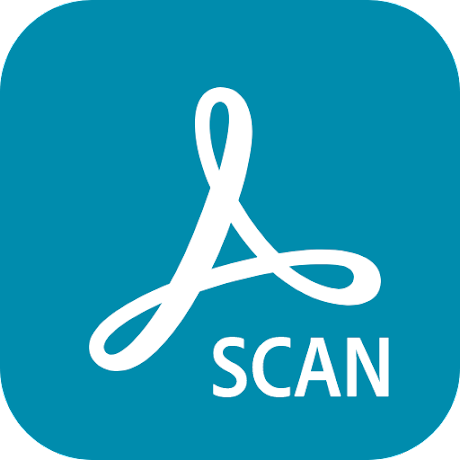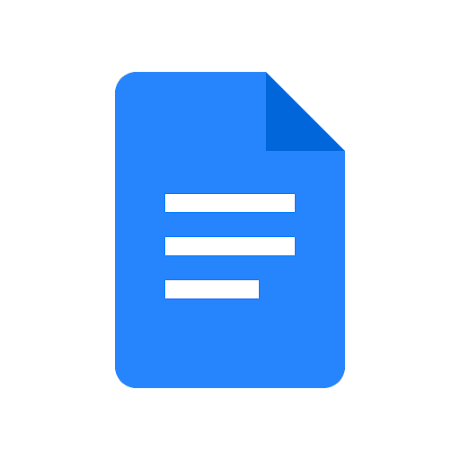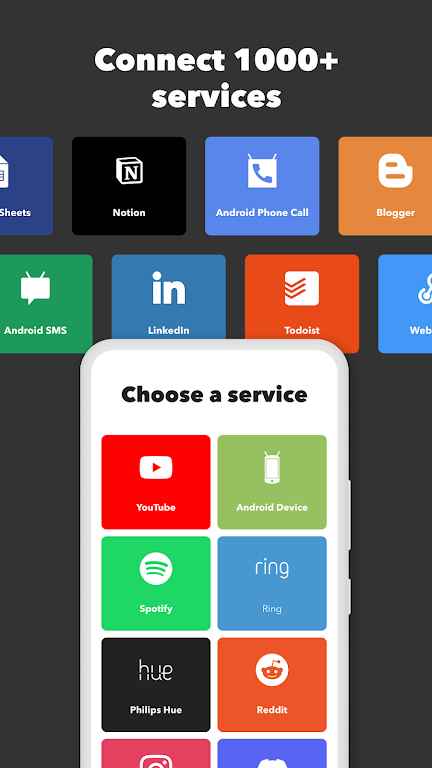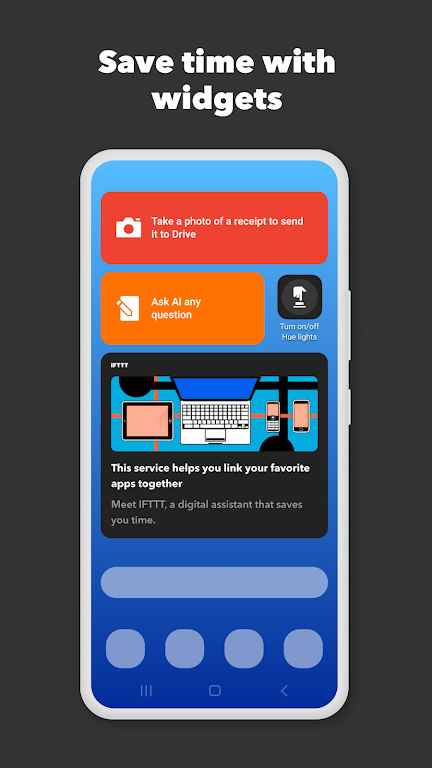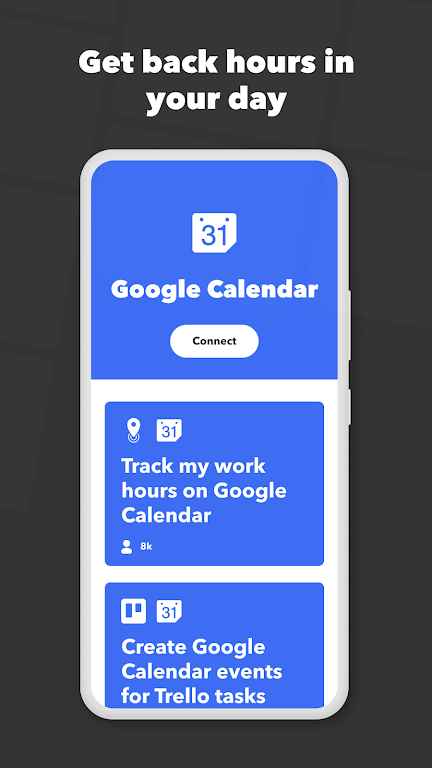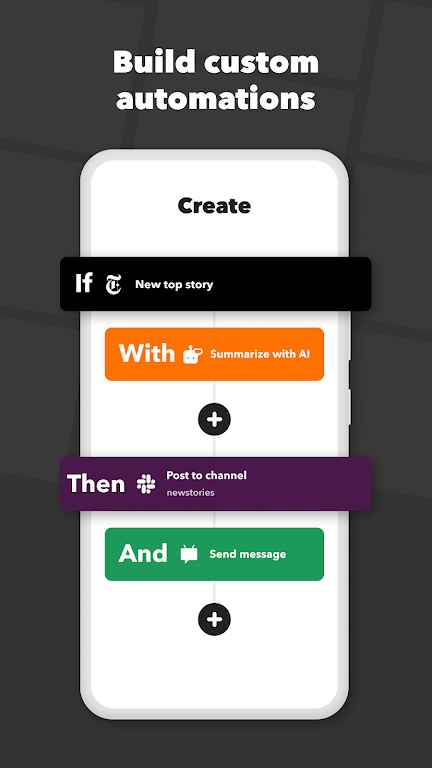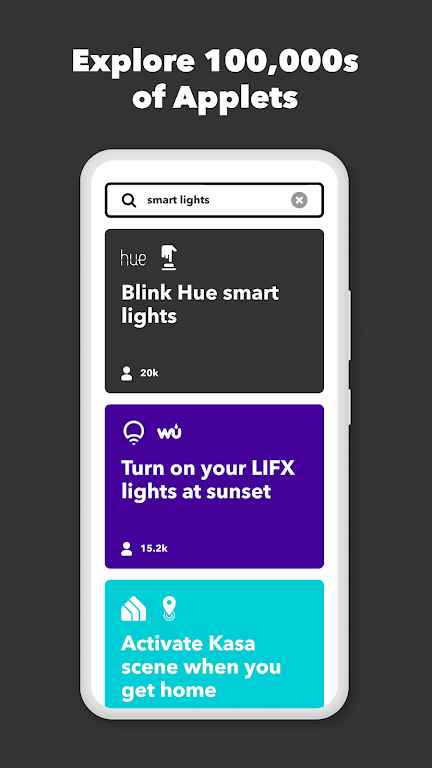IFTTT office software is a powerful office automation software that helps users simplify their work processes and improve work efficiency. It provides a wealth of automated task options, including file backup, schedule reminders, automatic archiving and other functions. Users can personalize it according to their own needs and flexibly adapt to different work scenarios.
Software features
Automated tasks: IFTTT office software provides a wealth of automated task options to help users simplify tedious office work. By setting triggers and executing actions, users can quickly complete tasks such as sending emails, generating reports, or backing up data.
Multi-platform support: The software supports automation across multiple platforms, including Google Drive, Microsoft Office 365, Slack, Trello, and more, allowing users to seamlessly collaborate and transfer data across different platforms.
User customizability: IFTTT office software can be personalized according to user needs and flexibly adapt to different work scenarios. Users can customize trigger conditions and actions to build their own automated tasks.
Real-time notification: The software provides a real-time notification function, so users can instantly understand the task execution status and handle abnormal situations in a timely manner. Provides a variety of notification methods, including mobile phone push, email notification, etc.
Data security: Users can rest assured to use this software for automated office work because it adopts multi-level data security protection measures to ensure that user data is properly protected.
Software function
Automatic file backup: Automatically back up files in the specified folder to cloud storage services (such as Google Drive, Dropbox).
Schedule Reminder: Remind you of upcoming meetings, appointments, tasks and other important matters based on your schedule.
Automatic archiving: Automatically archive received emails to designated folders or cloud storage space to improve office efficiency.
Social Media Management: Automatically publish blog posts or tweets and push posts to different social media platforms.
Data synchronization: Automatically synchronize tasks from different platforms (such as Evernote, Google Tasks) to facilitate unified management and viewing.
Similar Apps