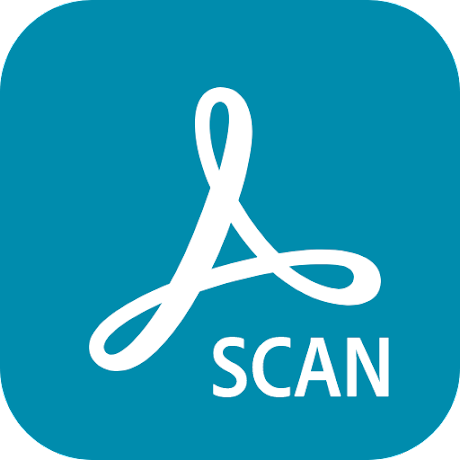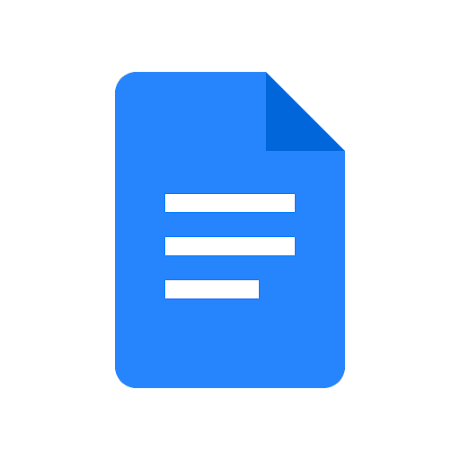Samsung Keyboard It is an exclusive keyboard input method for Samsung smartphones. Exclusive functions are designed in the software to help more users provide relatively good and high-quality functions. Here you can see more exclusive functions of Samsung keyboards and have a more comfortable experience. Input method skills, if you need a Samsung keyboard or a custom keyboard, you might as well come here to learn about it!
Software features
- Automatic spell check: finds misspelled words and recommends correct ones.
- It provides optimized keys for different input windows such as address, email and search.
- Switch input language: You can change the input language by sliding the space bar left or right.
- Touch area correction: It analyzes user input patterns, corrects touch areas, and helps reduce spelling errors.
- Text Shortcuts: Create shortcuts for frequently used text. You can easily enter text by typing shortcuts and selecting text from the recommendations window.
- Predictive Text: Recommends words/phrases learned from input text. As more data is collected for each user, the recommendation function will perform better.
Software advantages
Support multiple languages
- Samsung keyboard supports over 80 languages.
Keyboard customization settings
- Keyboard size, numeric keys, and alternate characters: You can freely resize the keyboard in four directions and decide whether numeric keys and alternate characters are present on the keyboard.
- High-Contrast Keyboard: Considering users with low vision or color vision impairment, Samsung Keyboard provides a high-contrast keyboard.
Other functions
- Emojis: Express your personality in fun ways with over 3,000 emojis.
- Language updates: it adds and learns new words regularly. You can update the language through your keyboard settings.
- Backup and restore: You can back up and restore keyboard settings and data using Samsung Cloud.
- Provides an optimized keyboard layout when using Car Mode, DeX Mode, or Keyboard Cover, and also supports text input via a physical keyboard.
Similar Apps