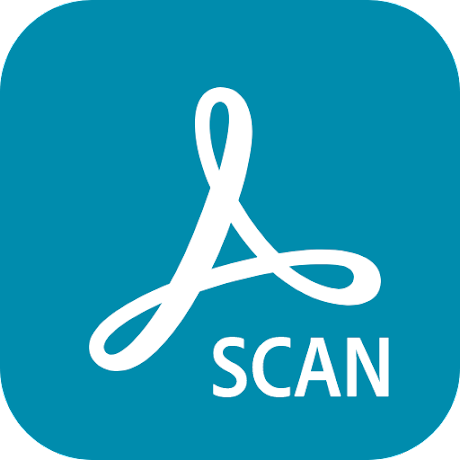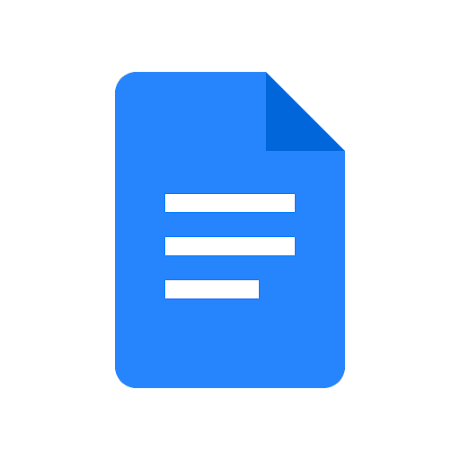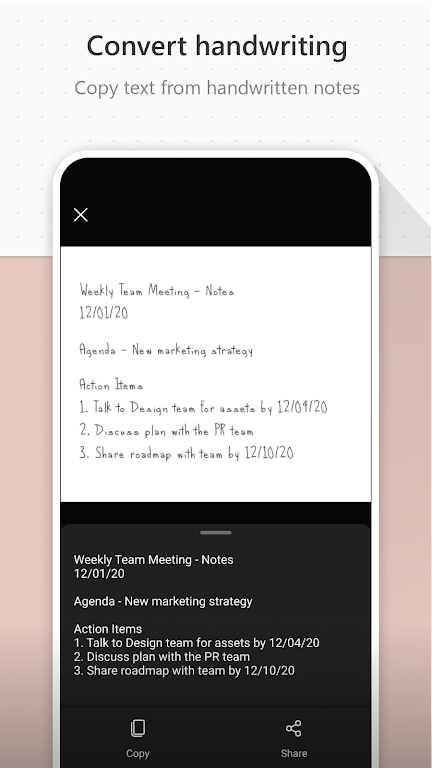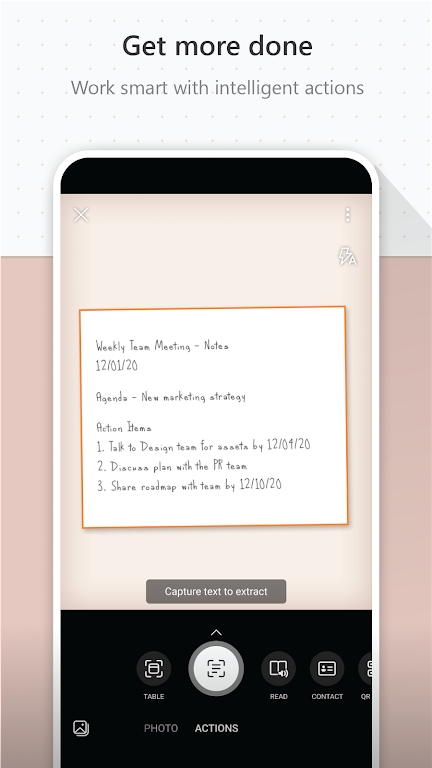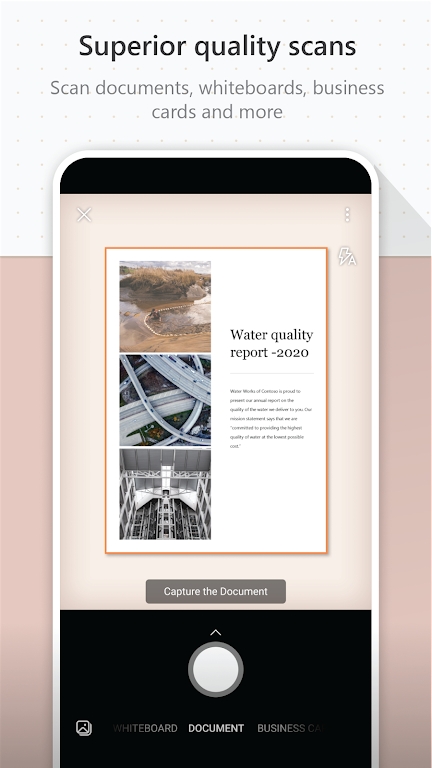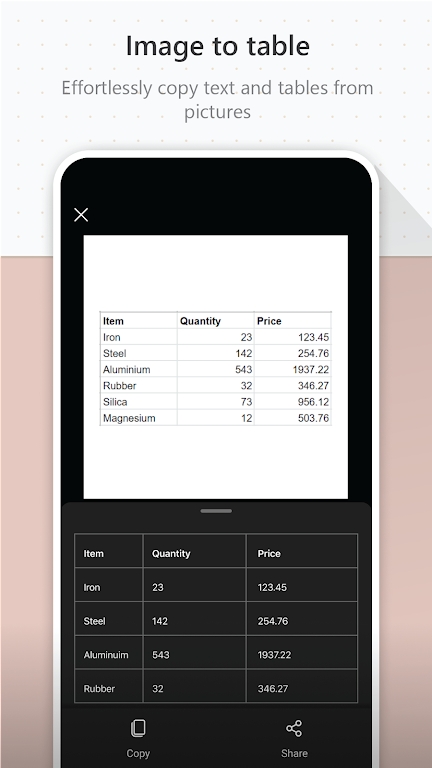Microsoft Lens is a powerful scanning tool that combines OCR technology and image processing functions to help users quickly scan, identify and edit documents, business cards, whiteboards, etc. It provides a variety of scanning modes and editing tools, supports saving scan results to cloud storage, and enables multi-platform synchronization and sharing.
Software features
1. OCR technology: Through OCR technology, users can convert scanned paper documents and pictures into editable text to achieve rapid identification and search.
2. Document scanning: Using Microsoft Lens, users can directly scan paper documents, contracts, receipts, etc. into high-quality PDF files for easy saving and sharing.
3. Business card scanning: Scan the business card into Microsoft Lens, it can automatically grab the contact information and save it to the phone's address book.
4. Whiteboard mode: Through the whiteboard mode, users can take pictures of the whiteboard or handouts in the conference room, and automatically optimize the image for easy sharing and organization.
5. Cloud storage: Microsoft Lens supports saving scanned documents and pictures directly to OneDrive, OneNote and other cloud storage services to achieve cross-device access and backup.
Software function
1. Scanning mode: Supports automatic alignment and cropping, and provides a variety of scanning modes, such as full page, ID card and business card.
2. Editing tools: Provides a wealth of editing tools, such as marking, highlighting, cutting and rotating, etc., to facilitate users to make necessary modifications to scanned documents.
3. Sharing and exporting: Users can export scanned documents as PDF, images or Word files and share them via email, messages or social media.
4. Scanning history: Microsoft Lens automatically records the user’s scanning history, making it easier for users to find previously scanned and saved documents.
5. Multi-platform support: In addition to iOS and Android devices, Microsoft Lens also supports Windows computers and Surface devices, enabling synchronization and sharing between various platforms.?
Similar Apps