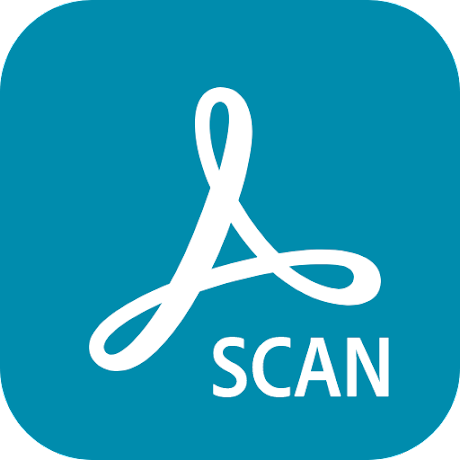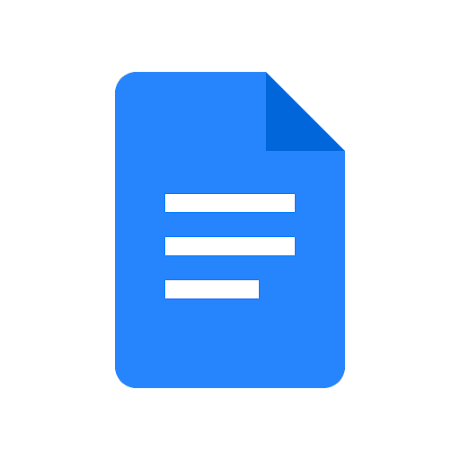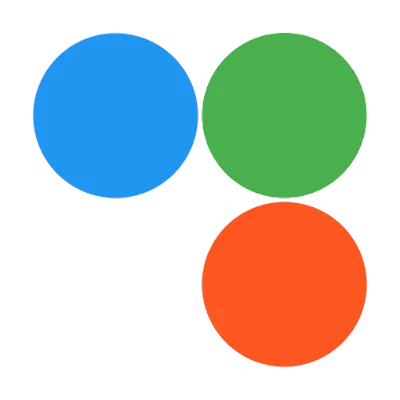
AndrOpen Office is a powerful and easy-to-operate mobile office software. It supports the opening and editing of multiple file formats. It has comprehensive office functions, including word processing, spreadsheets, presentations, etc. It has a friendly user interface and convenient cloud synchronization. , to meet the various needs of users for working on mobile devices.
Software features
Strong compatibility: AndrOpen Office supports a variety of file formats, including commonly used documents, tables, presentations, etc., and can seamlessly open and edit files in Microsoft Office and other formats.
Comprehensive functions: The software has all the functions similar to office software on a computer. Users can perform various operations such as word processing, data analysis, and presentation.
Friendly interface: The interface of AndrOpen Office is simple and intuitive, and it is very convenient to operate. Both novices and veterans can easily get started.
Cloud synchronization: The software supports cloud storage and synchronization. Users can save files to the cloud for easy switching and access between different devices.
Multi-language support: AndrOpen Office provides multi-language support to meet the needs of different users.
Software function
Word Processing: Users can create, edit, and format various types of documents, including letters, reports, resumes, and more.
Spreadsheet: Users can create complex spreadsheets for data analysis and processing, and support the insertion of various mathematical functions and charts.
Demonstration display: Users can create exquisite presentations, choose a variety of animation effects and transition methods, and present professional display content.
Vector drawing: The software provides various drawing tools, and users can create vector graphics, including floor plans, flow charts, structural diagrams, etc.
Database management: The software has built-in database management tools, allowing users to create and manage databases, and perform data entry and query.
Similar Apps