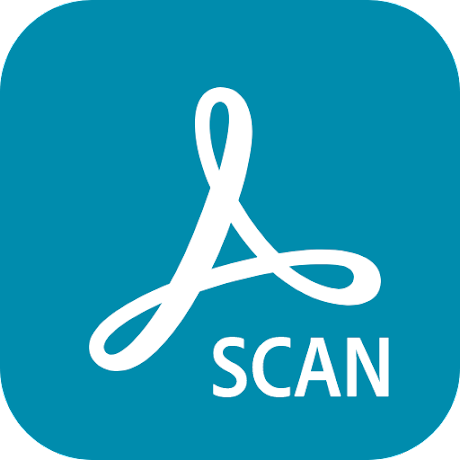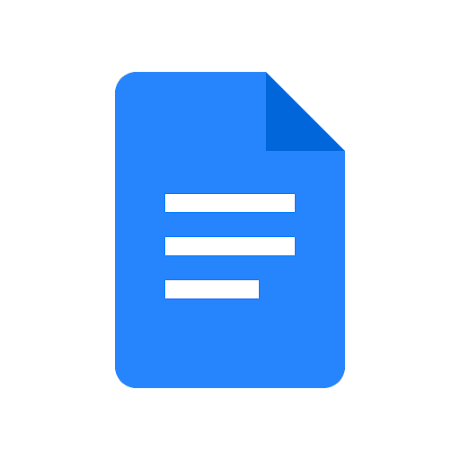ONLYOFFICE Documents is a powerful office document processing software that provides features such as multi-platform compatibility, multi-person collaboration, and support for multiple document formats. Users can use the software to perform operations such as text processing, table processing, and slide production. They can also perform document annotation and version control to achieve team collaboration.
Software features
Multi-platform compatibility: ONLYOFFICE Documents can be used on Windows, Mac OS, Linux and mobile devices, making it convenient for users to process office documents anytime and anywhere.
Multi-person collaboration: The software supports multiple people to edit documents at the same time, providing real-time editing, commenting and modification functions to facilitate team collaboration and improve work efficiency.
Rich document format support: Supports editing and conversion of Microsoft Office documents, including .docx, .xlsx and .pptx formats, making it easy for users to seamlessly switch to ONLYOFFICE Documents.
Powerful document editing functions: Provides a variety of fonts, styles, formats and layout options, as well as the function of inserting pictures, charts and annotations, allowing users to edit documents freely.
Safe and reliable: The software provides encrypted transmission and rights management functions to ensure that the user's document data is safe and reliable.
Software function
Text processing: including editing of fonts, styles, paragraphs, headers and footers, as well as functions such as find and replace, spell checking and automatic typesetting.
Table processing: Provides functions such as table creation, data sorting, formula calculation, and chart production to facilitate users in data processing and analysis.
Slide creation: Supports creating presentations, adding slide layouts and animation effects, allowing users to design beautiful presentations.
Document annotation and version control: Users can add annotations and annotations to documents for real-time communication; the software also provides a version control function to facilitate users to manage the revision history of documents.
Cloud storage and sharing: Users can save documents in cloud storage space for easy access and sharing with others at any time, achieving efficient file management and sharing.
Similar Apps