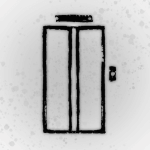OKX Web3 Wallet Usage Tutorial
Apr 01, 2024
OKX Web3 Wallet is a non-custodial, decentralized multi-chain wallet that provides global users with one-stop asset management, secure storage, transfer and other functions. By using a set of mnemonic words to generate on-chain identities, it helps users be safer and more secure. It is very convenient to manage assets on multiple networks such as Bitcoin and Ethereum on multiple platforms.

OKX Web3 Wallet Usage Tutorial
1. Download OKX APP
Open the OKX official website and download the OKX client
2. Create or import wallet
(1) Open the OKX App, switch to Web3 wallet, and choose to create a wallet;
(2) Create your password;
(3) Backup mnemonic phrase;
If you already have a wallet, you can directly import the mnemonic phrase or private key into the OKX Web3 wallet to view and manage assets without any obstacles and enjoy a smooth multi-chain experience.
(1) Click to import wallet;
(2) Choose to import a mnemonic phrase or private key;
(3) Enter the password setting interface and enter the password to complete the import.
Note: Please be sure to keep your password and mnemonic phrase safe. We will not store your password and mnemonic phrase. Once lost, we cannot help you retrieve it, and you may face asset damage.
Be sure not to take screenshots on your mobile phone. It is best to record them with pen and paper. If you save it on your mobile phone, if others can see the funds, they belong to them.
3. How to view and back up mnemonic phrases or private keys
Open the OKX Web3 wallet and click ▼ > Wallet Management > Backup Wallet.
Currently, backup of mnemonic words or private keys is supported. If it is a backup mnemonic phrase, OKX Web3 wallet uses a set of mnemonic phrases corresponding to one wallet (including derived wallets generated based on this wallet), which means that with this set of mnemonic phrases, you can manage 40+ public chains. crypto assets. If you are backing up your private key, you need to note that different public chains may correspond to different private keys.
4. How to create a new account
Click ▼ > + Add Account to complete the creation of a new account. For example, these accounts under wallet A share a set of mnemonic words, often called derivative wallets. Wallets and accounts also support renaming, click ▼ > Wallet Management > Edit Wallet.
It should be noted that the removal of the created account is currently not supported. If you are sure to remove it, you need to remove the entire wallet from the device and then re-import it using the mnemonic phrase. If the private key is imported into the wallet, adding an account is not supported.
How To Withdraw Money From Web3 Wallet To Bank Account
To withdraw money from a web3 wallet to a bank account, you will usually need to follow these general steps:
1. Connect your web3 wallet to a cryptocurrency exchange platform that supports fiat withdrawals. Some popular exchanges include Coinbase, Binance, Kraken, or Gemini.
2. Once your wallet is connected, navigate to the "Withdraw" or "Transfer" section of the exchange platform.
3. Select the cryptocurrency you want to withdraw. Most web3 wallets support multiple cryptocurrencies, such as Bitcoin (BTC), Ethereum (ETH), or others.
4. Enter the amount you wish to withdraw in your preferred fiat currency (e.g., USD, EUR, GBP).
5. Choose the withdrawal method as "Bank Transfer" or "Wire Transfer".
6. Provide the necessary banking details, including the bank account number, routing number (for US banks), and the account holder's name.
7. Double-check all the details and ensure they are accurate.
8. Confirm the withdrawal request and wait for the exchange platform to process it. This may take some time, depending on the platform's processing times and any necessary verification steps.
9. Once the withdrawal request is processed, the funds will be transferred from your web3 wallet to your bank account.
10. Monitor your bank account for the arrival of the funds. The time it takes for the funds to reach your bank account varies depending on the exchange platform, the cryptocurrency being withdrawn, and your bank's processing times.
Note: Depending on your country or jurisdiction, there may be additional steps or requirements for withdrawing cryptocurrency to a bank account. It is always a good idea to check the specific regulations and processes for your region or consult with a financial advisor if needed.
Recommend Apps