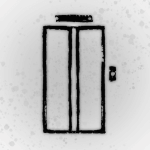OKX Deposit And Withdrawal Tutorial
Apr 01, 2024
OKX Deposit And Withdrawal Tutorial is provided by the editor of PPS. If you have digital assets in other platforms or wallets and want to deposit them into OKX for trading, you can choose to recharge. After recharging, you can withdraw the money in the account to other accounts or bank cards. superior.
How To Deposit And Withdraw Money On OKX APP
Take USDT as an example: Open the APP, select [Assets] - [Deposit] - select the currency [USDT] - select the deposit network [USDT-ERC20/USDT]
TRC20/USDT-OKC】【Copy the address and paste it in,】. Then open other platforms or wallets, select currency/cash withdrawal, paste the address you just copied in OKX, fill in the relevant information according to the prompts and confirm.
Note: When selecting a deposit network, other exchanges or wallets [coin withdrawal/withdrawal network] must be consistent with the OKX deposit network, for example, both are USDT-ERC20, otherwise the coins will be lost.


Some currencies need to fill in a label, such as XRP.

The label that needs to be filled in is marked above the recharge address, usually a string of numbers. When recharging these currencies, you must fill in the recharge address and label, otherwise the coins will be lost.
Recommend Apps