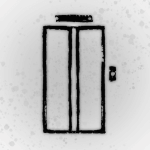Cold Wallet Operation Process
Apr 01, 2024
OKX Cold wallet is a secure storage method launched by OKX exchange to protect the security of users’ digital assets. Cold wallets store users' digital assets on offline devices and isolate them from the Internet to prevent hacker attacks and network security threats. Users' digital assets are always stored on offline devices, which greatly improves security.
OKX Cold Wallet Operation Process
1.Download and install OKX APP on your mobile phone
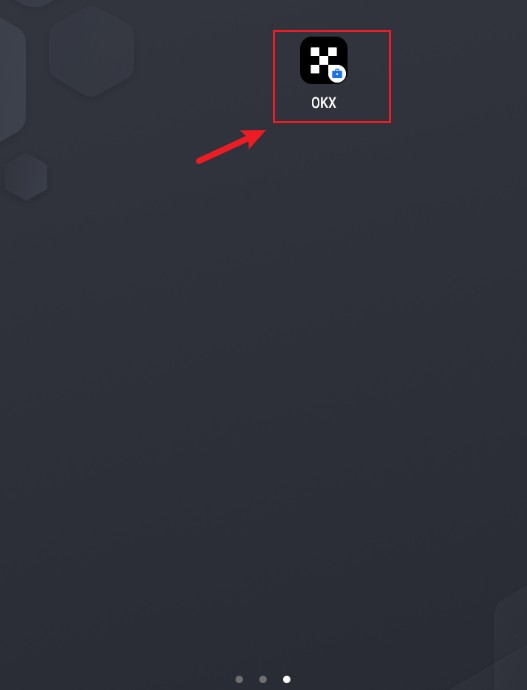
2.Enter OKX and log in to your OKX account
3.Click the "Create New Wallet" button on the main interface
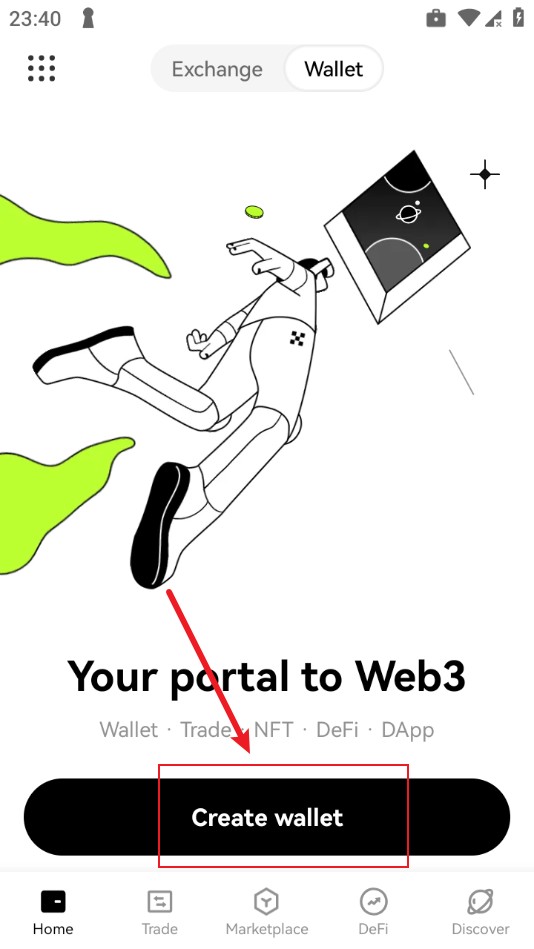
4.Then select Hardware wallet in the pop-up interface
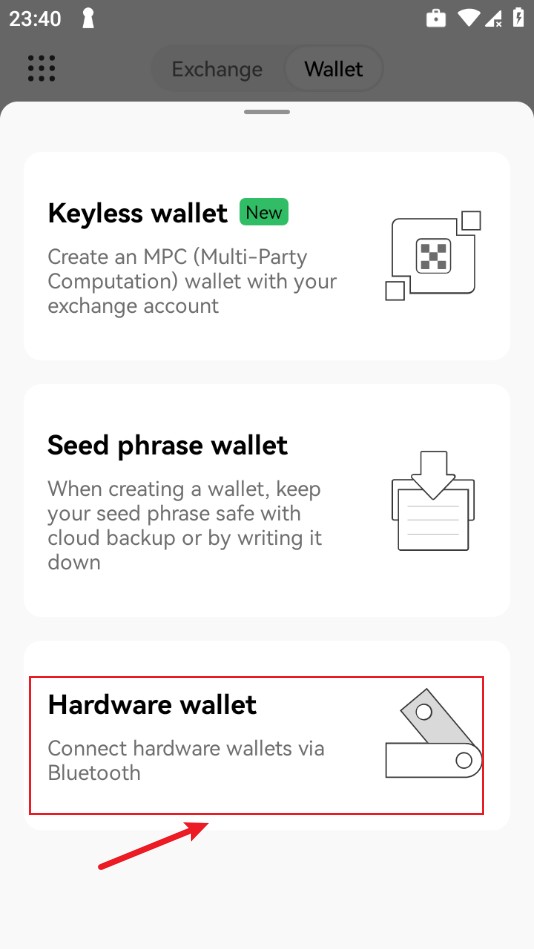
5.After connecting to Bluetooth, select your own wallet hardware to connect.
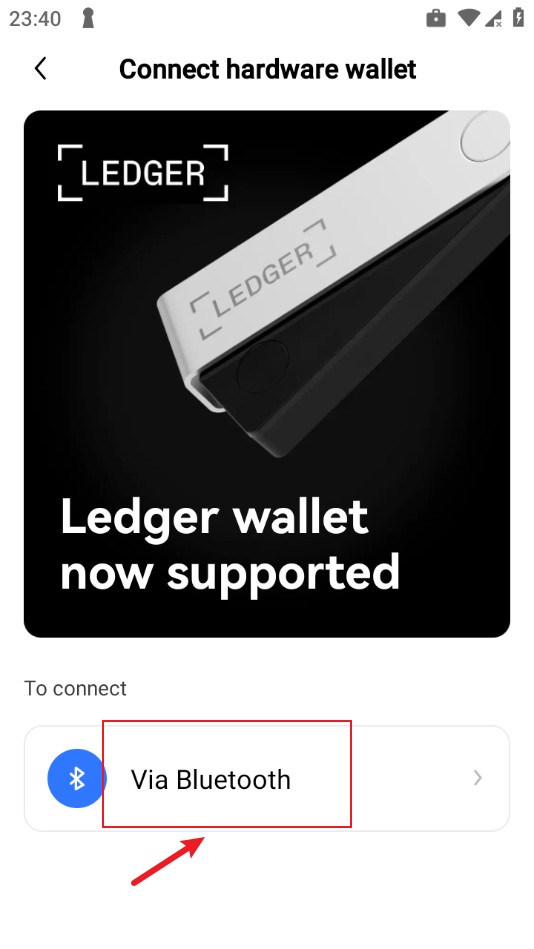
How Does A Cold Wallet Operate
Use the mobile phone using the cold wallet to enter the APP and create a cold wallet.
1. A mobile phone that is not connected to the Internet
Install TP (tokenpocket) wallet.
2. Enter the cold wallet
Use the mobile phone using the cold wallet to enter the APP and create a cold wallet.
Create wallet
Choose public chain
Choose to create a cold wallet
Select the private key and click Key Generator to generate the key
Save your key and click to use it
Import the private key and fill in the password
Cold wallet created
3. Use a second mobile phone to open the TP (tokenpocket) wallet and import it into the observer wallet.
Click to import wallet
Select the corresponding public chain and click Import Wallet;
Click Observer Wallet
Fill in the created cold wallet public key address and import it
Observer wallet can view all information of this wallet
4. Cold wallet transfer.
1. Use the mobile phone of Observer Wallet to transfer money to an address. Finally, a QR code will pop up.
2. Use the cold wallet phone to open TP, enter the cold wallet, click Scan Code, and scan the QR code to sign. After the signature is successful, a QR code will pop up.
Scan the QR code and enter the password to sign
3. Use the signature scan code in the observer wallet to scan the QR code generated by the cold wallet.
Recommend Apps