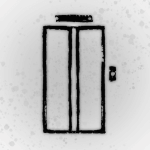Subway Surfers GamePlay Guide
Feb 06, 2024
Discover how to play the Subway Surfers game like a pro with this guide. Learn how to avoid obstacles, collect coins, use power-ups, and more.
Introduction
Subway Surfers is one of the most popular and addictive endless runner games in the world. You play as Jake, Tricky, or Fresh, who are trying to escape from the grumpy Inspector and his dog. You have to run, jump, slide, and surf your way through various locations, avoiding obstacles and collecting coins and power-ups.
But how do you play the Subway Surfers game like a pro? How do you get the highest score and beat your friends? How do you unlock all the characters and boards? In this guide, we will share with you some tips and tricks that will help you master the Subway Surfers game and have more fun.
A Guide for Beginners and Experts | Learn How to Play
The first thing you need to know is how to control your character in the Subway Surfers game. You can use your keyboard or mouse to play the game on your PC or swipe your finger on your mobile device. Here are the basic controls:
Know the Controls
Left/right arrow or swipe left/right: Move left or right
Up arrow or swipe up: Jump over obstacles
Down arrow or swipe down: Slide under obstacles
Space or tap: Activate the hoverboard
You can also use some special items that will give you an advantage in the game, such as:
Jetpack: Fly over the trains and collect coins
Magnet: Attract all the coins around you
Sneakers: Jump higher and farther
Multiplier: Increase your score multiplier
Hoverboard: Protect yourself from crashing for a short time
You can find these items on the tracks or buy them with coins in the shop.
Collect Coins and Keys
Coins are the main currency in Subway Surfers. You can use them to buy new characters, boards, power-ups, upgrades, and more. You can find coins on the tracks or get them from mystery boxes, awards, word hunts, missions, etc.
Keys are another important resource in Subway Surfers. You can use them to revive yourself after crashing, unlock special boards, or get extra rewards. You can get keys from mystery boxes, awards, word hunts, missions, etc.
You should try to collect as many coins and keys as possible in every run. They will help you improve your performance and unlock more content in the game.

Use Your Hoverboard Wisely
Hoverboards are one of the most useful items in the Subway Surfers game. They will protect you from crashing for a short time. You can activate them by pressing space or tapping on your screen. You can also choose different hoverboards with different designs and powers.
You should use your hoverboard wisely in the game. Don't waste it on easy parts of the run. Save it for when you need it most, such as when there are too many obstacles or when you are close to beating your high score. And you should also try to collect more hoverboards by buying them with coins or keys in the shop or getting them from mystery boxes or awards. Having more hoverboards will give you more chances to survive and score higher.
Complete Missions and Awards
Missions and awards are challenges that will test your skills and reward you with coins, keys, hoverboards, characters, boards, etc. You can find them in the menu or on the tracks.
Missions are tasks that you have to complete in a single run or over multiple runs. For example, collect 500 coins in one run or jump over 20 trains in total. Completing missions will increase your score multiplier and give you extra coins.
Awards are achievements that you have to unlock by doing something specific in the game. For example, run 10 km in total or crash into 100 barriers. Unlocking awards will give you keys, hoverboards, characters, boards, etc.
Explore Different Worlds
Subway Surfers game is not only about running on subways. It also takes you to different worlds with different themes and challenges. You can travel to cities like New York, Paris, Tokyo, Rio de Janeiro, etc., or visit places like Hawaii, Iceland, Egypt, China, etc. Each world has its own unique features and obstacles that will make your run more exciting and challenging. Let's find out the difference between the versions.
Recommend Apps