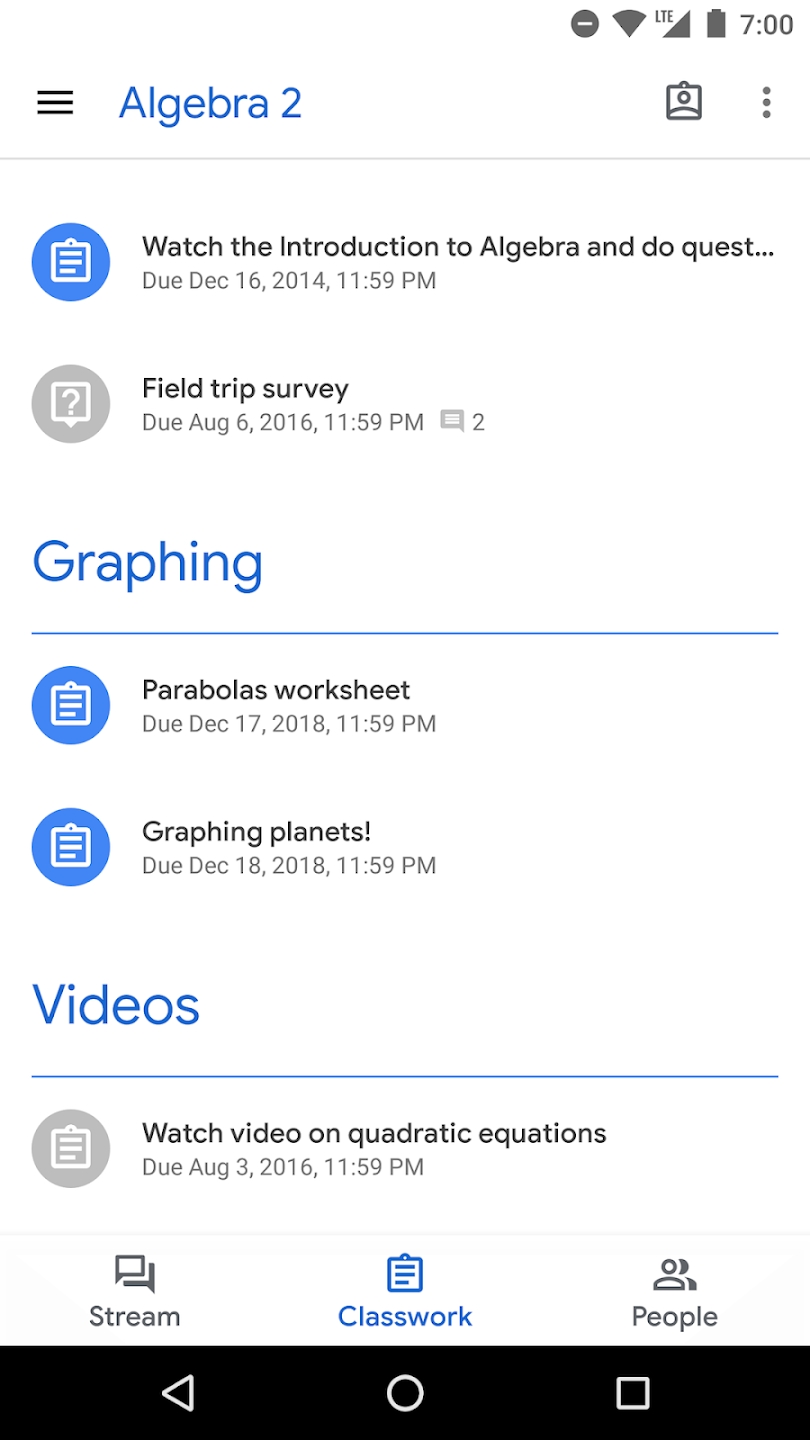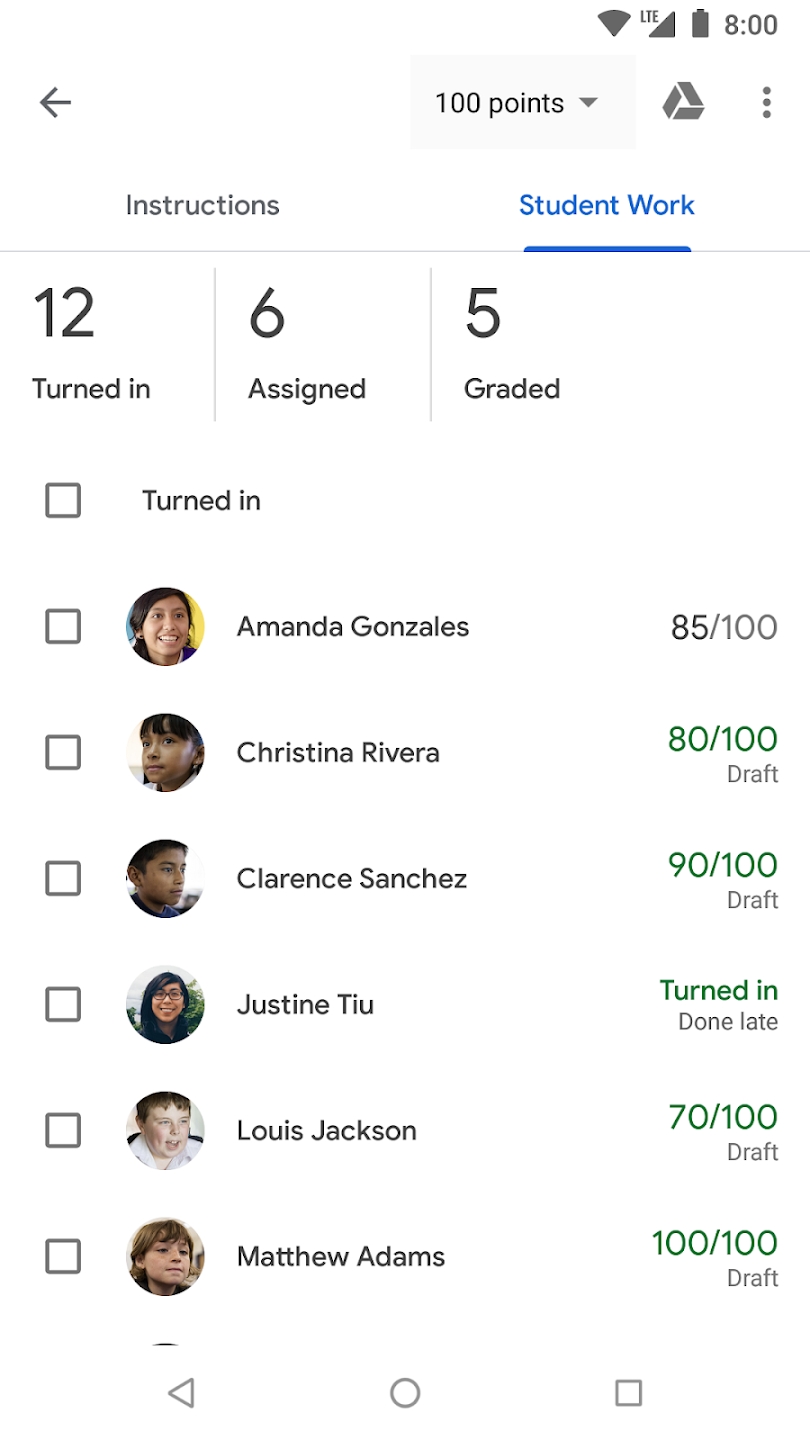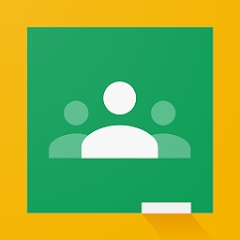
Google Classroom It is a mobile education platform. The software can provide a smooth and convenient interactive channel for teachers and students. Here, students can directly choose homework to complete online, and teachers can also post the latest announcements and updates here, answer students' questions and correct students' homework in a timely manner. At the same time, the software is committed to helping teachers save time, manage courses effectively, and promote communication between teachers and students.
Software features
1. Easy to set up
Teachers can add students to their courses directly or by sharing their own code. It only takes a few minutes to set up.
2. Save time
The assignment process is simple and paper-free, and teachers can create, review, and grade assignments in a single interface.
3. Improve management
Students can see all of their assignments on the Assignments page, and all course materials are automatically stored in folders in Google Drive.
4. Promote communication
Teachers can make announcements and initiate course discussions instantly through Classroom. Students can share resources with each other in the stream or provide answers to questions.
5. Affordable, safe and reliable
Like other Google Apps for Education services, Classroom is free for schools, ad-free, and teachers' materials and student data are never used for advertising purposes.
Software introduction
1. "Classroom" is a free service provided to schools, non-profit organizations, and anyone with a Google personal account. With "Classroom", teachers and students can communicate easily whether inside or outside school. Classroom also saves time and paper, allowing users to easily create courses, distribute assignments, communicate and stay organized.
2. "Classroom" is designed to help teachers create, collect and grade assignments directly online without consuming paper. Classroom has time-saving features like automatically creating a copy of a Google Doc for each student and creating a Drive folder for each student to keep everyone organized.
3. Students can view the deadlines for each assignment on the "Assignments" page, and just click on the assignment to start processing it. Teachers can quickly see how students are completing assignments and provide real-time feedback and grades directly in Classroom.
4. With the help of the Android version of the mobile application, students and teachers can view corresponding courses and communicate with classmates in real time. Students can open assignments and write assignments directly on their phones or tablets. Teachers can check who has submitted their assignments and grade their assignments anytime, anywhere, whether on or off campus. Students and teachers are notified when new content becomes available in Classroom, keeping them informed.
Similar Apps