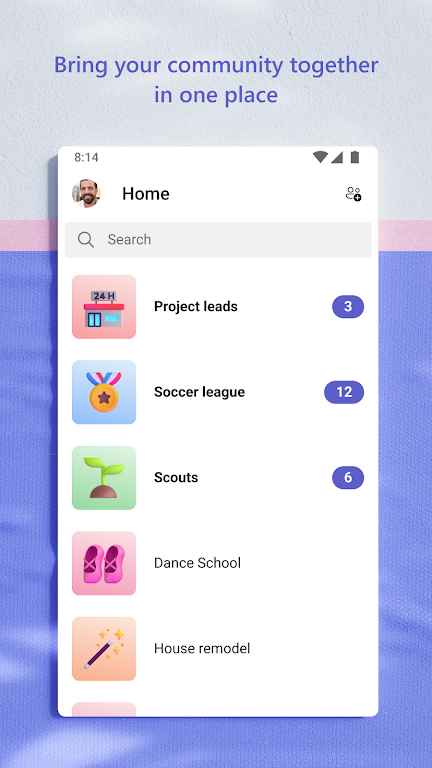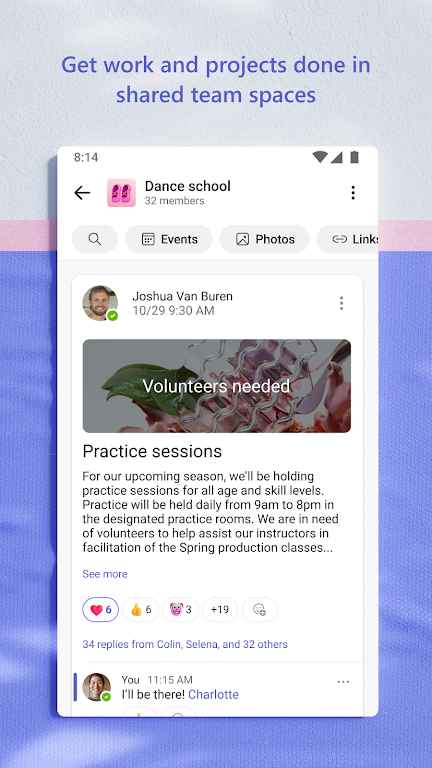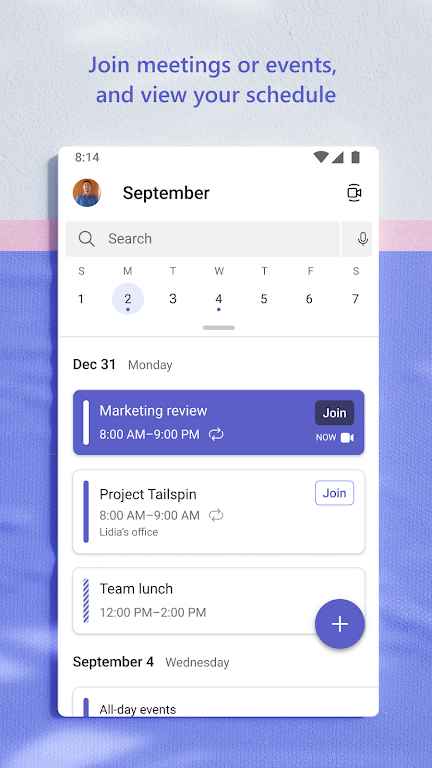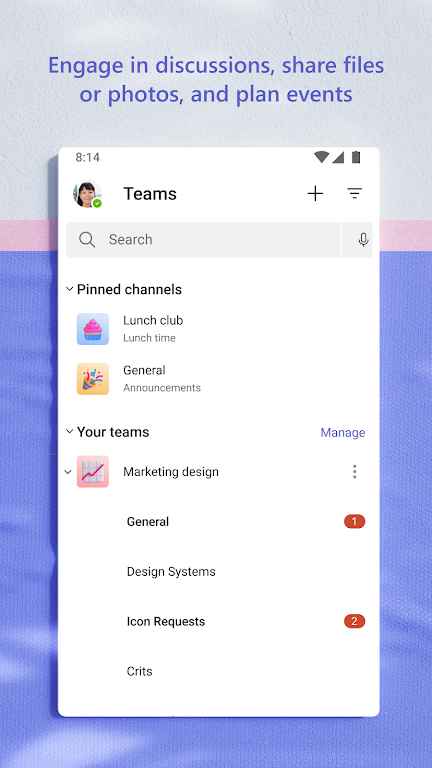Microsoft Teams is the official remote office software produced by Microsoft. It brings together everything needed for teams such as chat and thread conversations, video conferencing, files, etc., allowing users to communicate and share files instantly. It also integrates with Word, Excel, PowerPoint, SharePoint, OneNote, Planner, PowerBI and other Microsoft office software are deeply integrated, which solves the problem of users frequently switching between multiple communication tools and the separation of office software and business systems, allowing business users to directly collaborate to complete work.
Software introduction
Classic Teams is the Teams app you currently use for work or school. The new Teams for work or school has been redesigned from the ground up with speed and performance in mind, delivering a faster, simpler, smarter and more flexible experience. With faster Teams, you can launch apps and join meetings faster, giving you more time to focus on business tasks.
Classic Teams is the Teams app for work or school you’re currently using.
The new Teams for work or school has been reimagined from the ground up with speed and performance in mind, providing a faster, simpler, smarter, and more flexible experience.
With a faster Teams, you can launch the app and join meetings more quickly and have more time to focus on business tasks.
Teams for home
Organize your life and communities, all in one place. Download the Teams app and never miss a message or call again.
Teams for work or school
Easily communicate with customers and employees. Download the Teams app and start creating, sharing, and storing files securely.
Software Features
Unlimited group meetings up to 30 hours
Maximum 300 participants per meeting
10 GB cloud storage per user
Anytime phone and web support
Unlimited chat with colleagues and clients
File sharing, tasks and polling
Data encryption for meetings, chats, calls and files.
Similar Apps